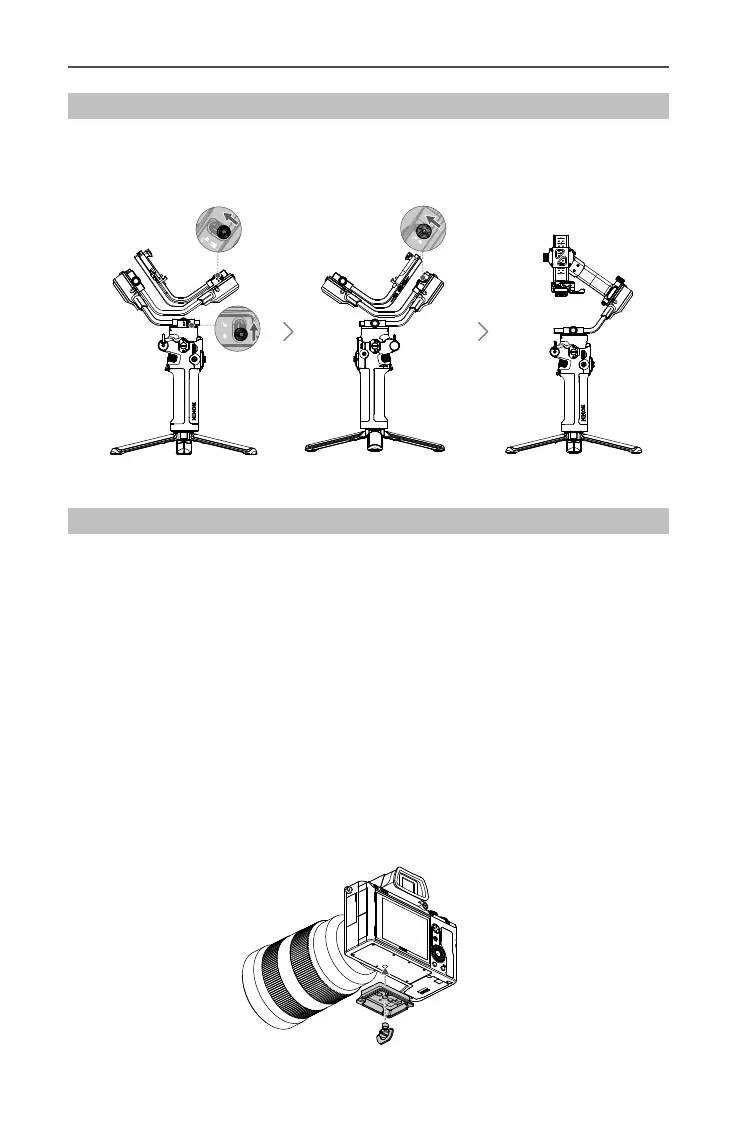DJI RSC 2
User Manual
© 2020 DJI OSMO All Rights Reserved.
7
Unlocking and Locking the Gimbal
To unlock the gimbal, toggle the tilt, roll, and pan lock levers to the unlocked position.
Adjust the gimbal position as shown and toggle the three locks to the locked position.
Mounting the Camera
Supported Cameras and Lenses
DJI RSC 2 has been rigorously tested to support a payload of 3 kg. Make sure the
combined weight of the camera, lens, and other accessories are within 3 kg. Refer to the
ofcial DJI website (https://www.dji.com/support/compatibility) for the most updated DJI
RSC 2 Camera Compatibility List.
Mounting a Camera
Make sure to prepare the camera before mounting it to DJI RSC 2. Remove the lens cap and
check that the battery and memory card are inserted in the camera. Make sure DJI RSC 2 is
powered o or in sleep mode before mounting the camera.
1. Attach the Upper Quick-Release Plate
The camera lens and the arrow on the bottom of the upper quick-release plate must face
the same direction. Attach the upper quick-release plate to the camera by tightening the
screw.
Tilt Lock
Pan Lock
Roll Lock