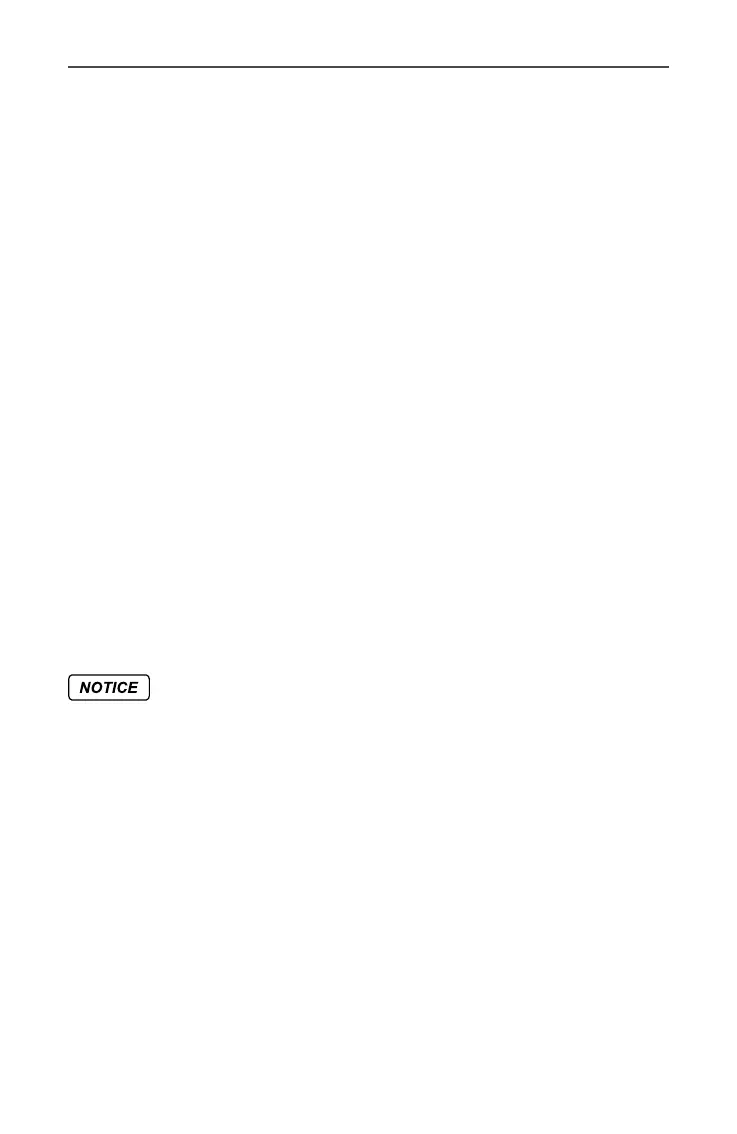DJI RSC 2
User Manual
14
© 2020 DJI OSMO All Rights Reserved.
Grip Storage
1. Keep the grip out of the reach of children and animals.
2. If the grip will be stored for an extended period, charge the grip until the battery level
reaches between 30% and 50%.
3. DO NOT leave the grip near heat sources such as a furnace or heater. DO NOT leave
the grip inside of a vehicle on hot days. The ideal storage temperature is 22° to 28° C
(72° to 82° F).
4. Keep the grip dry.
Grip Maintenance
1. DO NOT use the grip when the temperature is too high or too low.
2. DO NOT store the grip in environments with a temperature higher than 45° C (113° F)
or lower than 0° C (32° F).
Travel Notice
1. Before carrying the grip on an airline ight, it must rst be discharged until the battery
level is lower than 30%. Only discharge the grip in a reproof location and store the
grip in a ventilated location.
2. Keep the grip away from metal objects such as glasses, watches, jewelry, and hairpins.
3. DO NOT transport a damaged grip or a grip with battery level higher than 30%.
Grip Disposal
Dispose of the grip in specic recycling boxes only after a complete discharge. DO NOT
place the grip in regular trash containers. Strictly follow your local regulations regarding
the disposal and recycling of batteries.
Grip Use
1. Make sure the grip is fully charged before use.
2. If a low-battery warning appears, charge the grip as soon as possible.
Grip Charging
1. The grip is designed to stop charging when it is full. It is good practice, however, to
monitor the charging progress and disconnect the gimbal when fully charged.
Grip Storage
1. Discharge the grip to 40%-65% if it will not be used for 10 days or more. This can
greatly extend the battery life.
2. DO NOT store the grip for an extended period after fully discharging. Doing so may
over-discharge the battery and cause irreparable damage to the battery cell.
3. If the grip is stored for an extended period and the battery is depleted, the grip will
enter sleep mode. Recharge the grip to exit sleep mode.
