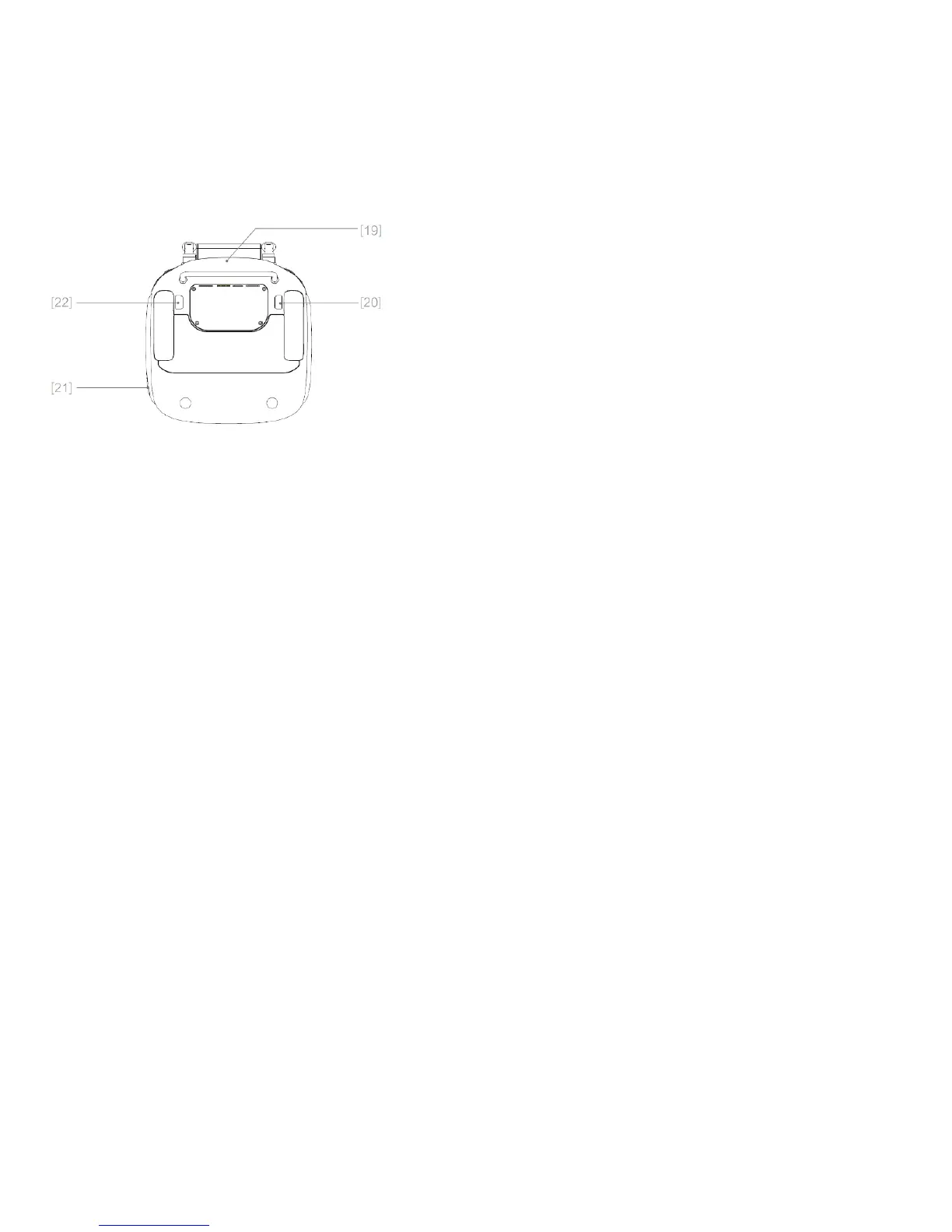15
Connects to an HDMI monitor.
[16] Micro USB Port
Reserved
[17] CAN Port
Reserved
[18] USB Port
Connects to your mobile device to run the DJI
GO app.
[19] GPS Module
Used to pinpoint the location of the remote
controller.
[20] Button C1
[21] Power Port
Connects to a power source to charge the
remote controller’s internal battery.
[22] Button C2
Remote Controller Operations
Powering On and Off the Remote Controller
The Wind-4 remote controller is powered by a 2S rechargeable battery with a capacity of 6000 mAh. The battery
level is indicated by the Battery Level LEDs on the front panel. When the remote controller is turned off, press the
Power Button once and the Battery Level LEDs will display the current battery level. If the battery level is low,
charge the remote controller.
Follow the steps below to power on your remote controller:
1. Press and hold the Power Button for two seconds to power on the remote controller.
2. The remote controller will beep when it is turned on. The Status LED will rapidly flash green, indicating that
the remote controller is linking to the aircraft. The Status LED will be solid green when the linking is
complete.
3. Repeat step 1 to turn off the remote controller.
