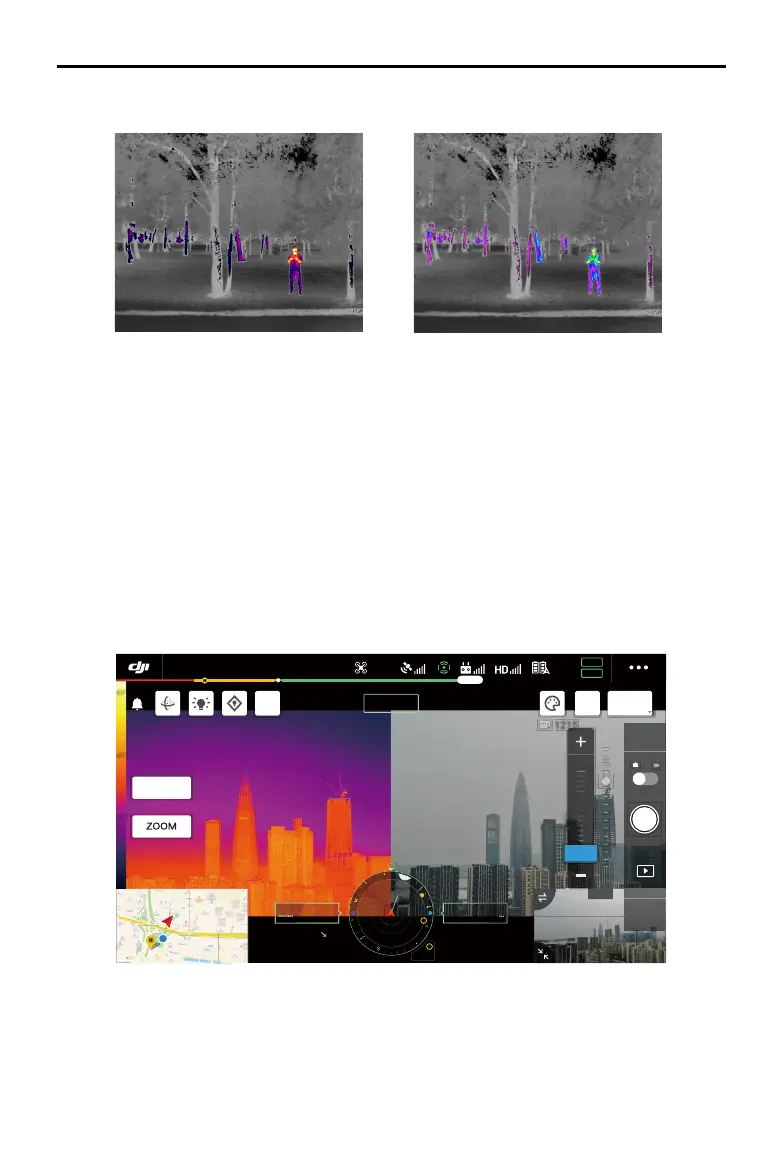Zenmuse H20
Series
User Manual
14
©
2020 DJI All Rights Reserved.
Iron Red Isotherm
Medical Isotherm
14. FFC Calibration*
Tap this button to execute FFC calibration, which is used to optimize image quality. During
calibration, your screen may freeze momentarily and the camera will make a clicking sound.
15. Zoom (Infrared thermal camera)*
Tap to adjust the digital zoom of the infrared thermal camera. 2x, 4x and 8x zoom options are
supported.
16. Display Mode*
Tap to switch between the IR and Split display modes for infrared thermal camera.
IR: only displays footage that the infrared thermal camera captures.
Split: Both the footage that the infrared thermal and the wide camera captures will be displayed
side by side.
)39
H
0
222m
H
130.2
ALT
VS
.
ASL1234.5
63'
5 X
2 X
2.0 X
M
}
0(18
19:29
GPS
12
2.4G
80%
100%
26.1v
26.1v
1215
In Flight (GPS)
1
IR 1.0X
:,'(
6SOLW
