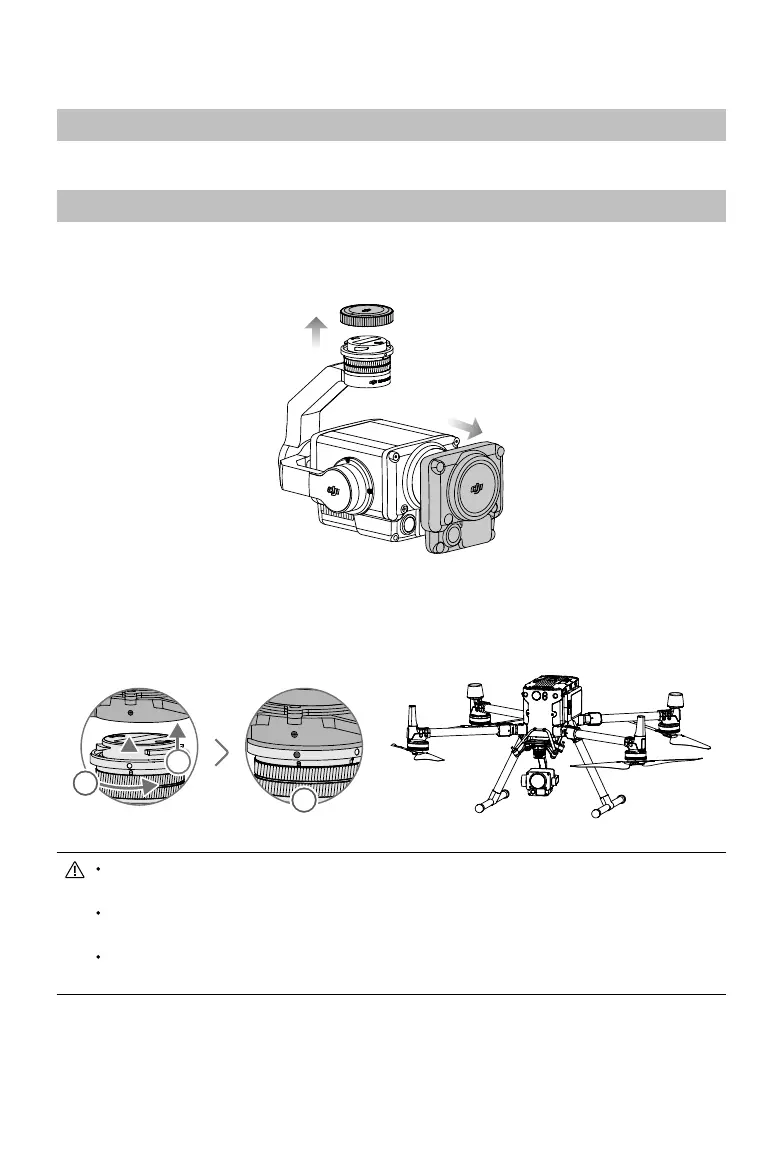6
©
2020 DJI All Rights Reserved.
Installation
Supported Aircraft
Matrice 300 RTK
Mounting the Zenmuse H20 Series
The following installation display uses the Zenmuse H20 as an example.
1. Remove the gimbal cap and lens protector.
2. Rotate the gimbal connector of the Matrice 300 RTK aircraft to the unlocked position and insert the
gimbal, and then rotate the gimbal connector to the locked position.
12
13
11
Hold the gimbal connector rmly and apply a steady, rm rotating force when attaching or
detaching the gimbal.
Ensure the microSD card slot cover is rmly in place to prevent dust or moisture entering
during usage or transportation.
The Zenmuse H20 series is a delicate instrument. Do not disassemble the gimbal or camera
as this will cause permanent damage.
