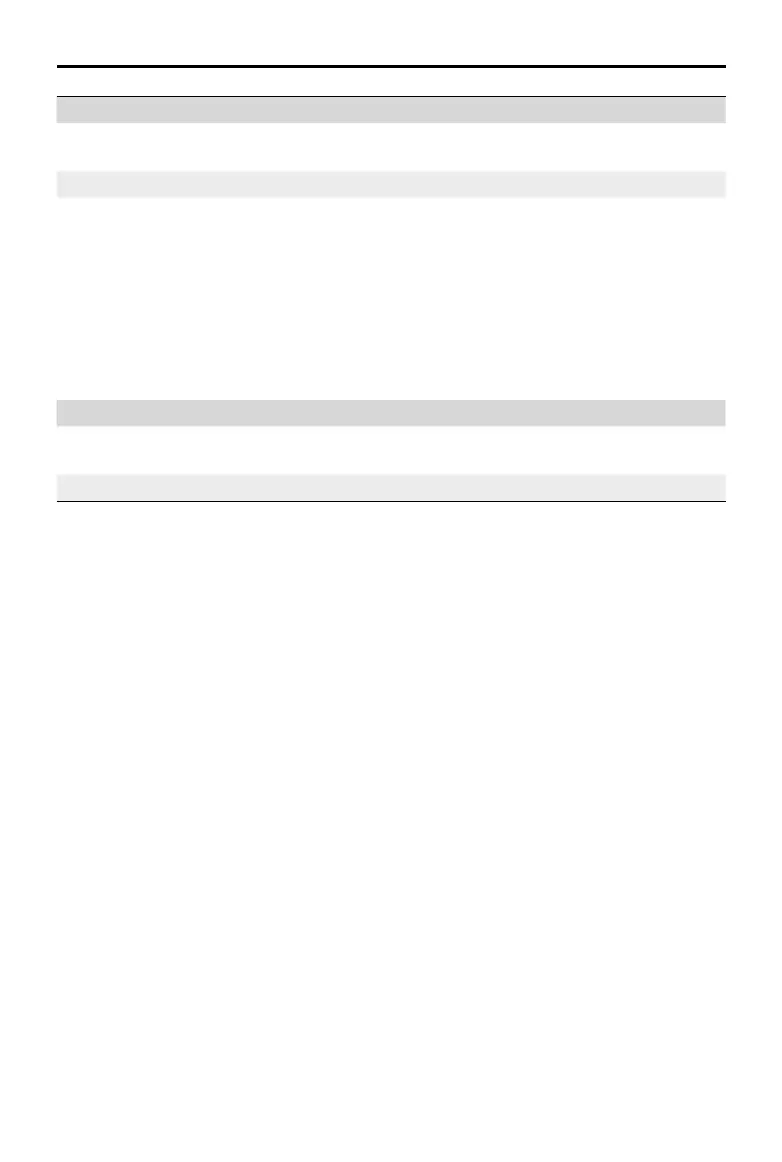Zenmuse H20
Series
User Manual
©
2020 DJI All Rights Reserved.
19
Storage
Supported SD Cards
Supports a microSD card with capacity of up to 128 GB. A UHS-I
Speed Grade 3 rating microSD card is required.
Supported File System FAT32 (≤32 GB), exFAT (>32 GB)
Recommended microSD Cards
TOSHIBA EXCERIA PRO 32GB micro SD HC II
SanDisk_Extreme PRO_32GB_3_A1_micro SD V30 HC I
TOSHIBA EXCERIA PRO 64GB micro SD XC II
SanDisk_Extreme PRO_64GB_3_A2_micro SD V30 XC I
SAMSUNG_EVO_128GB_micro SD 3 XC I
TOSHIBA EXCERIA M303E 32GB micro SD HC I
TOSHIBA EXCERIA M303E 64GB micro SD XC I
TOSHIBA EXCERIA M303 128GB micro SD XC I
SAMSUNG_EVO_64GB_micro SD 3 XC I
Environment
Operating Temperature
-20° to 50° C (temperature measurement is only supported in
temperature range of -10° to 50° C)
Storage Temperature 20° to 60° C
* By importing R-JPEG images into DJI Thermal Analysis Tool, you can measure temperature, and adjust
parameters such as emissivity and reection temperature.
Download the DJI Thermal Analysis Tool at https://www.dji.com/zenmuse-h20-series/downloads
** Optical parameters of the laser rangender: laser pulse width is 6.5 ns, repetition frequency is 12.5 kHz,
maximum peak power is 45 W. Do not disassemble the laser module to avoid being injured by the laser.
