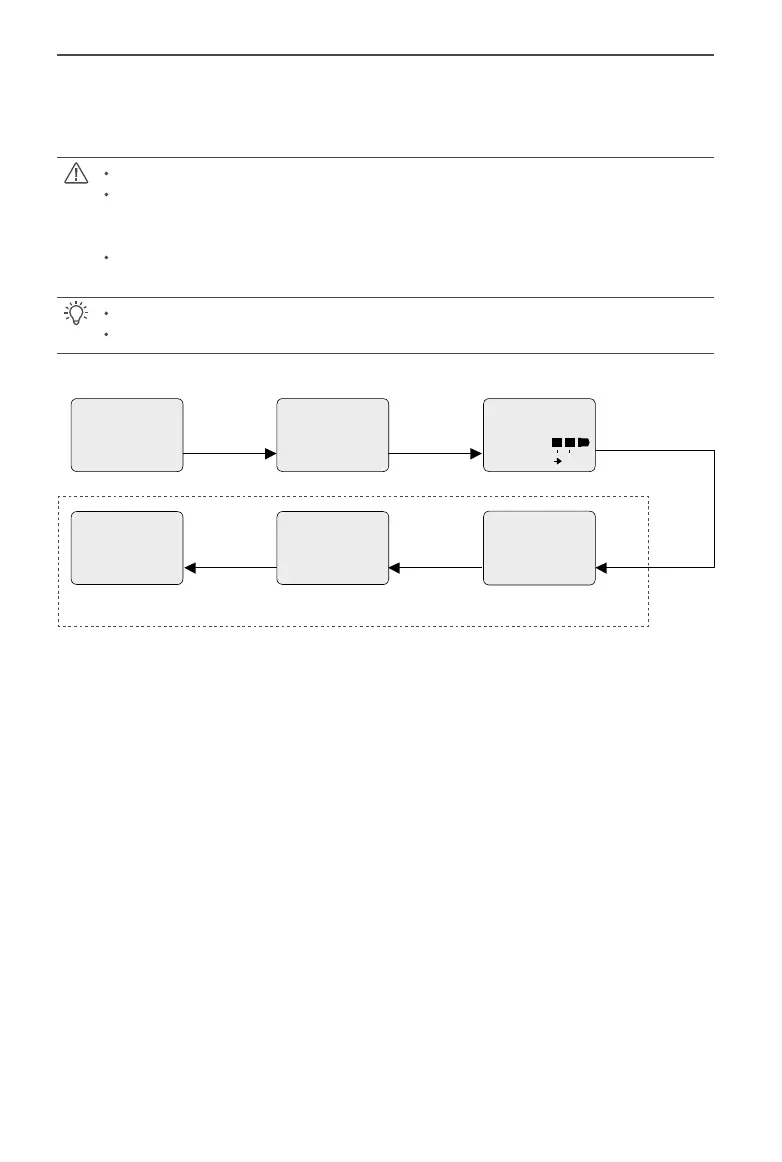12
©
2014 DJI. All Rights Reserved.
ZENMUSE H3-3D
User Manual
1. Solder the Video Signal/GND cables to your wireless video transmission module (air system).
2. Plug the gimbal video signal cable into the GCU video signal port.
Ensure the wireless video transmission unit is connected to the GCU before powering on the aircraft.
Use of a standard gimbal video signal cable is recommended. Make sure you solder the
gimbal video signal cable to the wireless video transmission module rmly. Insulate all the
cables to prevent short circuiting.
The GCU does not provide power to the wireless transmission module. Refer to the wireless
video transmission module manual for details on the power supply connection.
The diagram below shows the how video signal ows from the camera to the gimbal.
Should errors occur, examine each step to locate the source of the problem.
Supplied by user
Video Port
Camera Interface
G8
AV Signal
AV Signal
AV Signal
Wireless Signal
AV Signal
8-Pin cable
5.8G/2.4G/1.2G
Camera Gimbal GCU
AV Input
Monitor
Wireless Video
Transmission Module
Wireless Video
Transmission Module
Air SystemGround System
Gimbal Video
Signal Cable
AV
