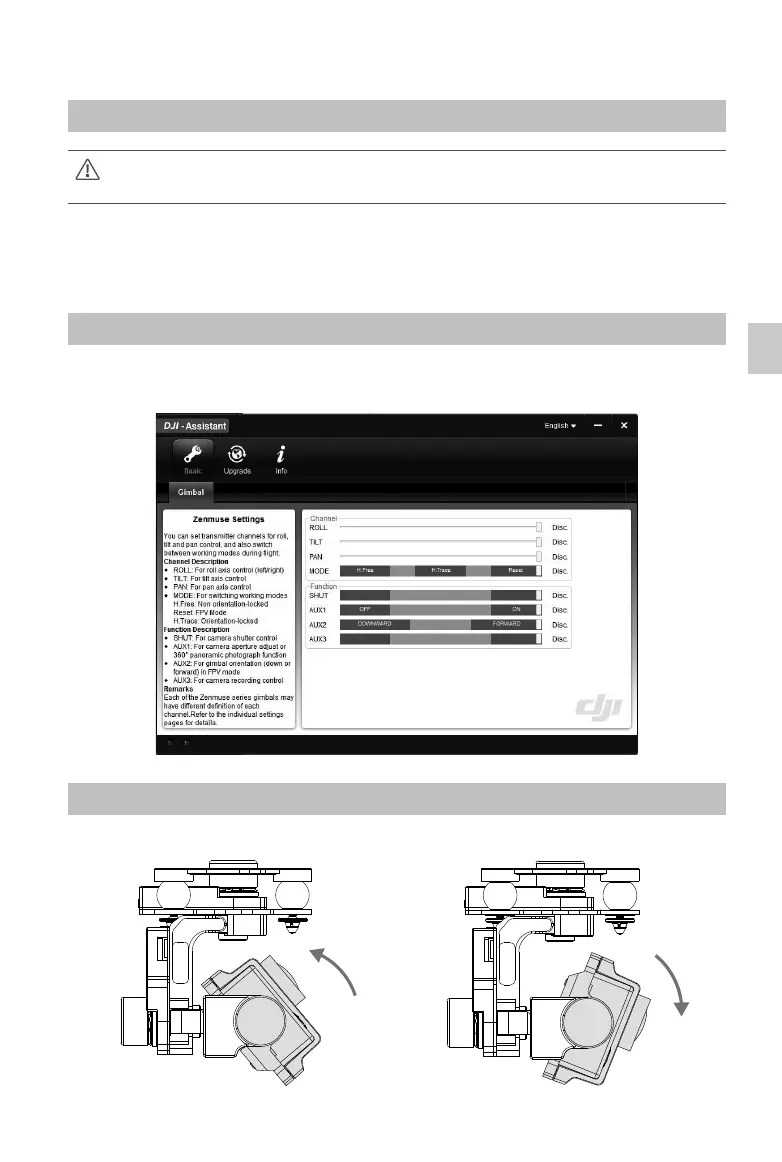©
2014 DJI. All Rights Reserved.
13
Conguration
Driver and PC Assistant Installation
The contents of this chapter do not apply to the Phantom 2 version of the gimbal. Refer to the
Phantom 2 PC Assistant information in your Phantom 2 User Manual instead.
1. Ensure the drivers for the ight control system are properly installed.
2. Download the PC Assistant from the ofcial DJI website.
3. Launch the PC Assistant installer and follow each step to complete the installation.
4. Run the PC Assistant.
PC Assistant Interface
With the PC Assistant running on your PC, connect the GCU to your PC by using a Micro-USB
cable. Then power on the GCU.
Channel Setting
You can adjust the available range of camera tilt in the PC Assistant by adjusting the slider.
Tilt Upwards Tilt Downwards
Conguration
