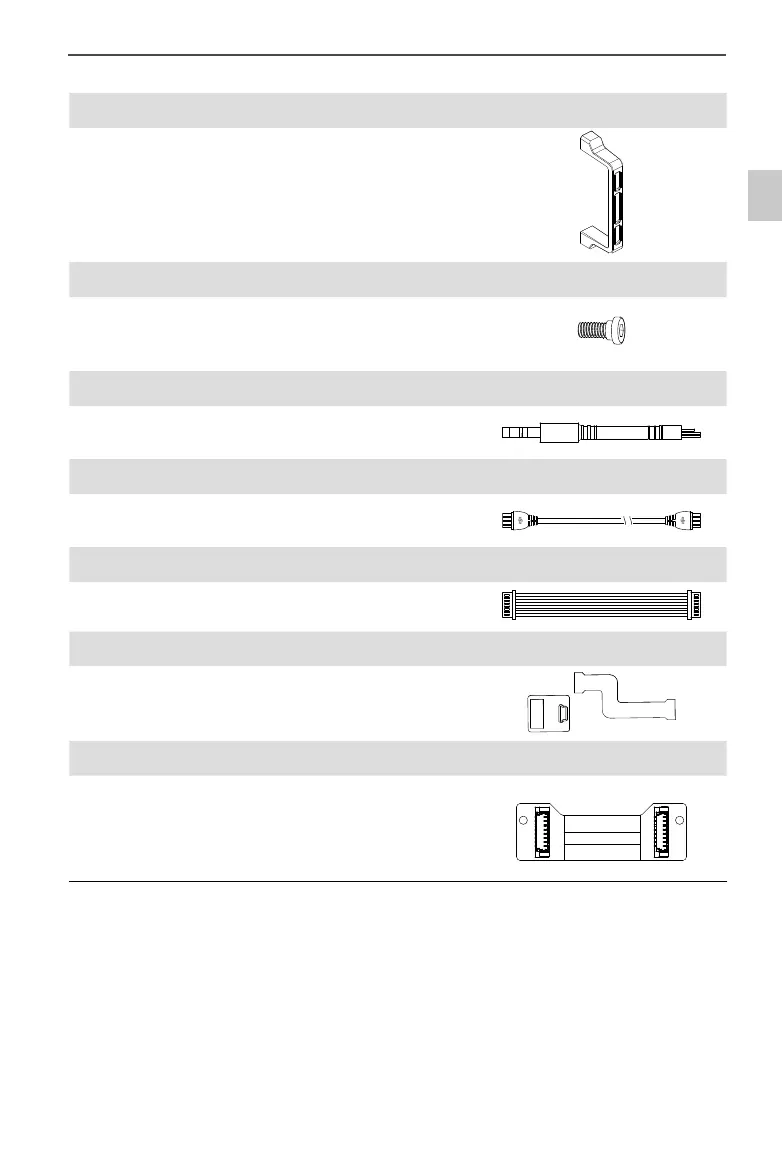©
2014 DJI. All Rights Reserved.
5
ZENMUSE H3-3D
User Manual
Accessories Pack
-
Camera Securing Bracket × 1
Camera mounting bracket.
Accessories Pack-Spare Screws × 1
M2.5x6.3: Used to mount your camera to the gimbal.
M2.5x5: Used to secure the gimbal to the damping unit.
M3x8, M3x6.5: Used to secure the gimbal to the aircraft.
Accessories Pack
-
Gimbal Video Signal Cable × 1
For connecting the gimbal controller unit to your wireless
video transmission module. Transmits the video signal.
Accessories Pack
-
CAN-Bus Cable × 1
Use CAN-Bus to connect the GCU to your flight control
system.
Accessories Pack
-
8-Pin Cable × 1
For connecting your Phantom 2 to the G8 port of the GCU.
Accessory Pack
-
USB Video Output Module
Connects to the USB port of your camera, for transmitting video.
Accessory Pack
-
Anti-interference Board x 1
Serves as the connecting board between the G8 port on
the gimbal and an 8-pin cable. This board is only available
with the H3-3D gimbal that does not come with a GCU unit
(namely, the H3-3D specically designed for a Phantom 2).
In The Box
