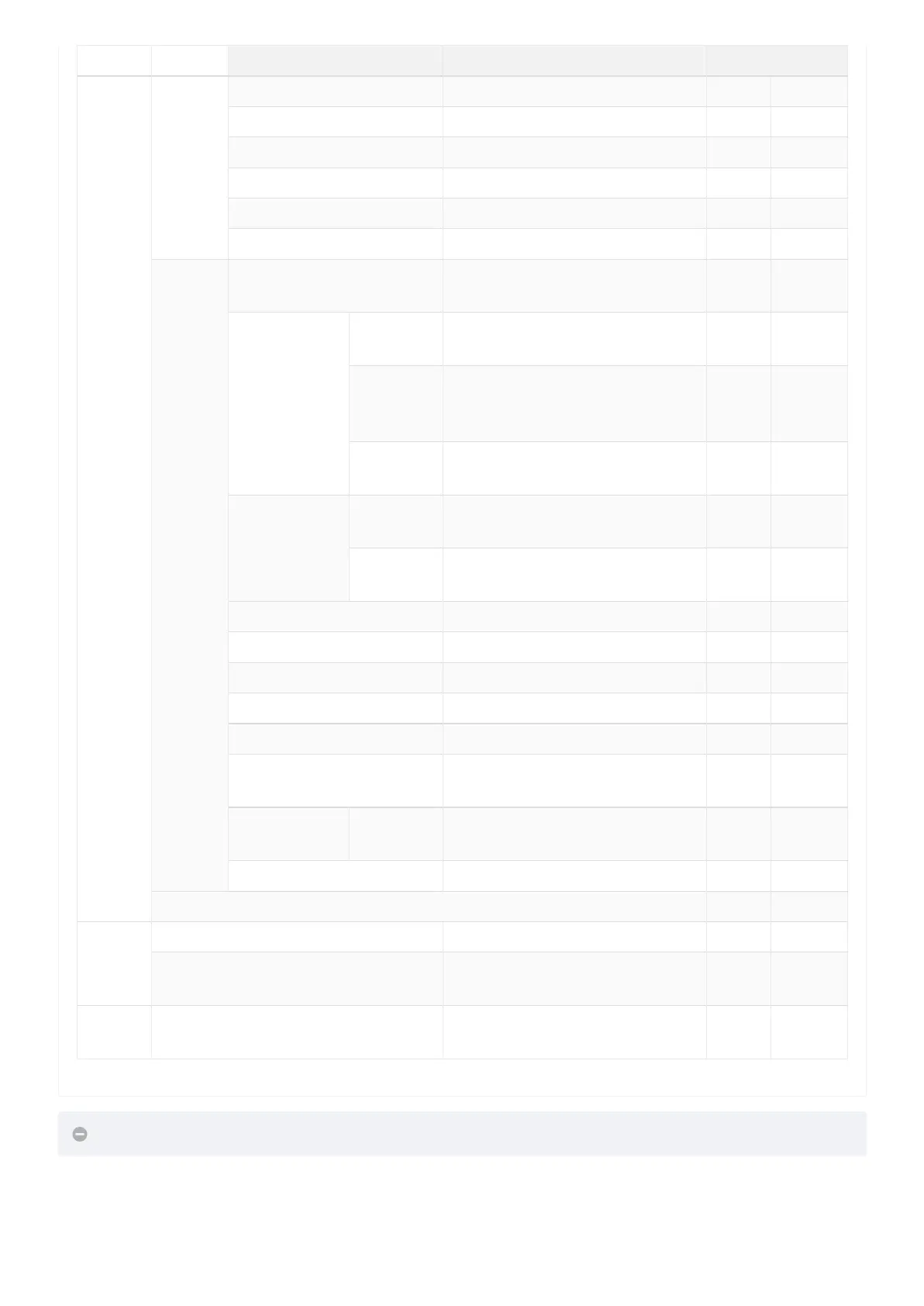MENU MENU ITEM AVAILABLE CHOICES INPUTS
First Visualization Blank / Zero •
Common Selection Negative / Positive •
Arrow Type Fixed arrows / Scrolling arrows •
Enable AUX Signals 10 + 0 / 6 + 4 •
Input Filtering 0 ... 20 •
Screensaver timer Disabled / 10-20 / 30-60 / 60-120 • •
Graphic
Options
Font
Dado / Classic Bold / Lagoon / Dot
Matrix
• •
Flat Style
Symbol
color
White / Red / Orange / Blue / Gray /
Black
• •
Background
color
Black / Pacific Blue / Navy Blue /
Reef Blue / Light Gray /White /
Orange / Red
• •
Specials
White-Green / White-Lilac / Purple-
Yellow / White-Gray
• •
Gradient Style
Style
Black & White / Red Passion / Gray
Goose / Blue Shades
• •
Color
Galaxy / Ocean Dream 2/1 / Reef
Blue / Purple haze / ...
• •
Floor Symbols Show / Hide • •
Arrows Show / Hide • •
Fixed Symbols Positions No / Yes • •
Filter Blinking Signals No / Yes • •
Message Mode Orientation Alternating / Fixed • •
Orientation
Landscape (Horiz.) / Portrait (Vert.) /
Rev.Landscape / Rev.Portrait
• •
Signal Inputs
Configurations
Input S4 • •
AUX Signals Configurations AUX Signal 1 / 2 / 3 / 4 • •
Reset All Settings • •
?
DEMO mode No / Yes • •
Firmware Version / Life Time (internal
use)
• •
Floor
Numbers
Numbers / Letters Choose the Numbers / Letters •