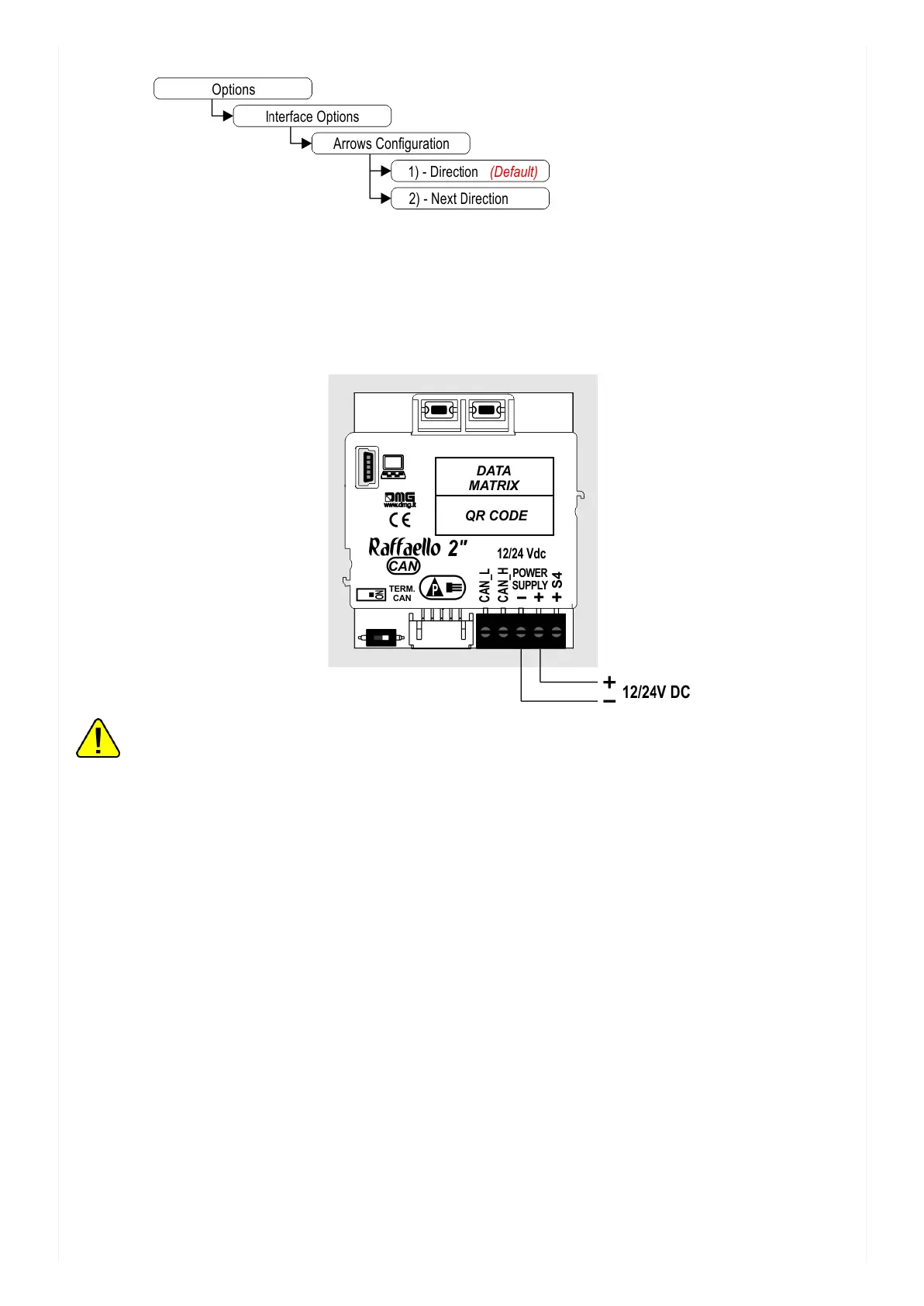1) – Direction arrows (default)
2) – Next direction arrows (instructions below)
Next Direction Arrows enabled from input
Arrows light up only on the position indicators with the “NEXT DIRECTION” input powered.
If the DEUM Encoder is used, please refer to the relevant manual
Next Direction Arrows locally programmed
Through the addressing procedure one can permanently assign to each indicator the information of the floor on which
it is mounted; in this way, next direction arrows only light up at the floor where the elevator car is positioned.
– Addressing procedure
1) – Connect all position indicators to the ENCODER or PLAYBOARD controller.
2) – Position elevator car on the floor of the Display which needs to be directed.
3) – Verify that the characters/numbers/letters visualized are the desired ones.
4) – Press and hold the ADV key and wait for the display to flash for 3 seconds to confirm.
5) – Repeat procedure for each floor.