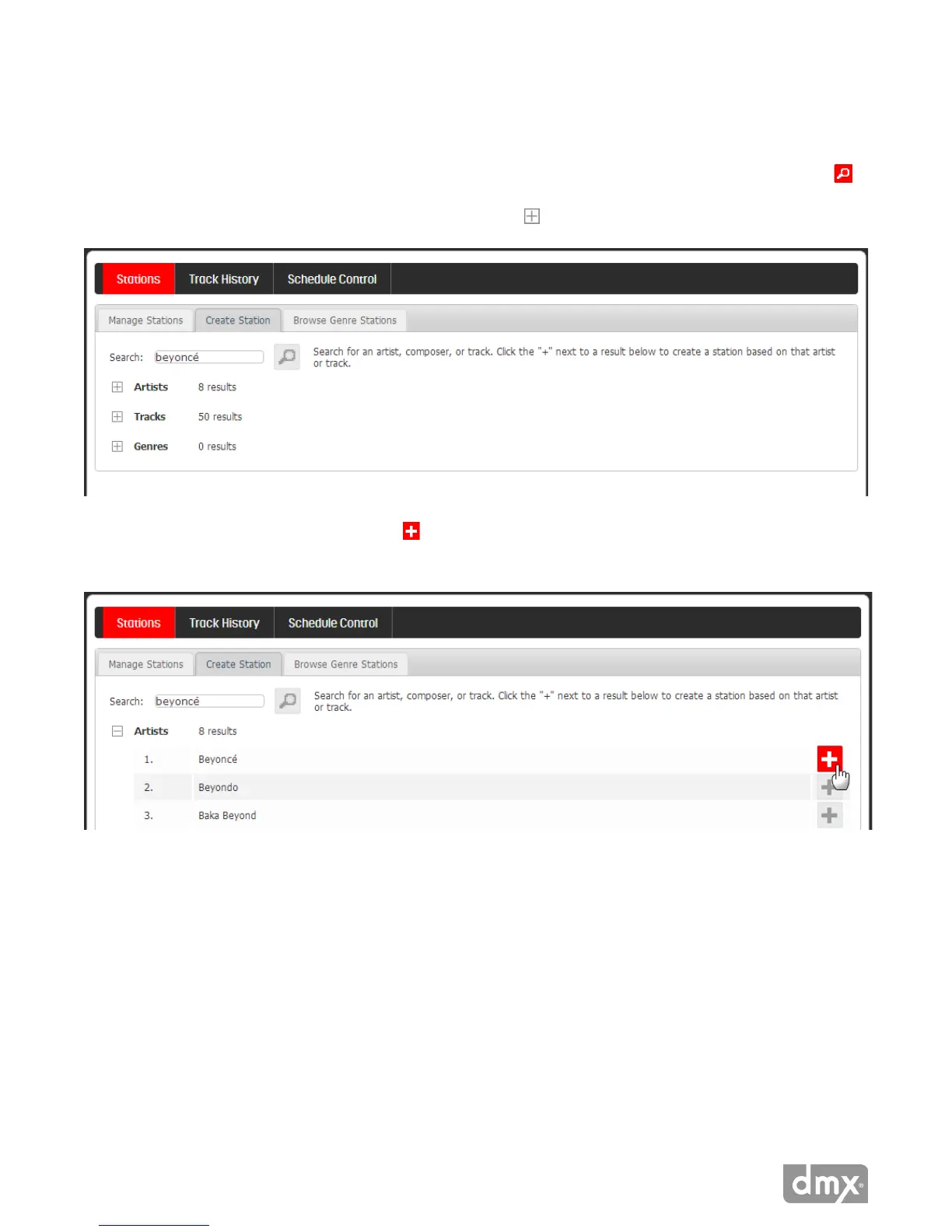13 Need Help? Call 800.929.5407 or visit dmx.com/pandora
HOW TO CREATE A STATION
Search the Pandora music database by artist, track or genre to create a new station.
1 Type any full or partial track title, artist name or genre into the Search box and click the Search button .
2 Pandora will return a list of artists, tracks and genres. Click to expand a list.
To create your new Pandora station, click to the right of result row. It will be added to your
stations and will begin playing immediately on your player.
You can also create stations directly from tracks and artists in Now Playing and Track History.