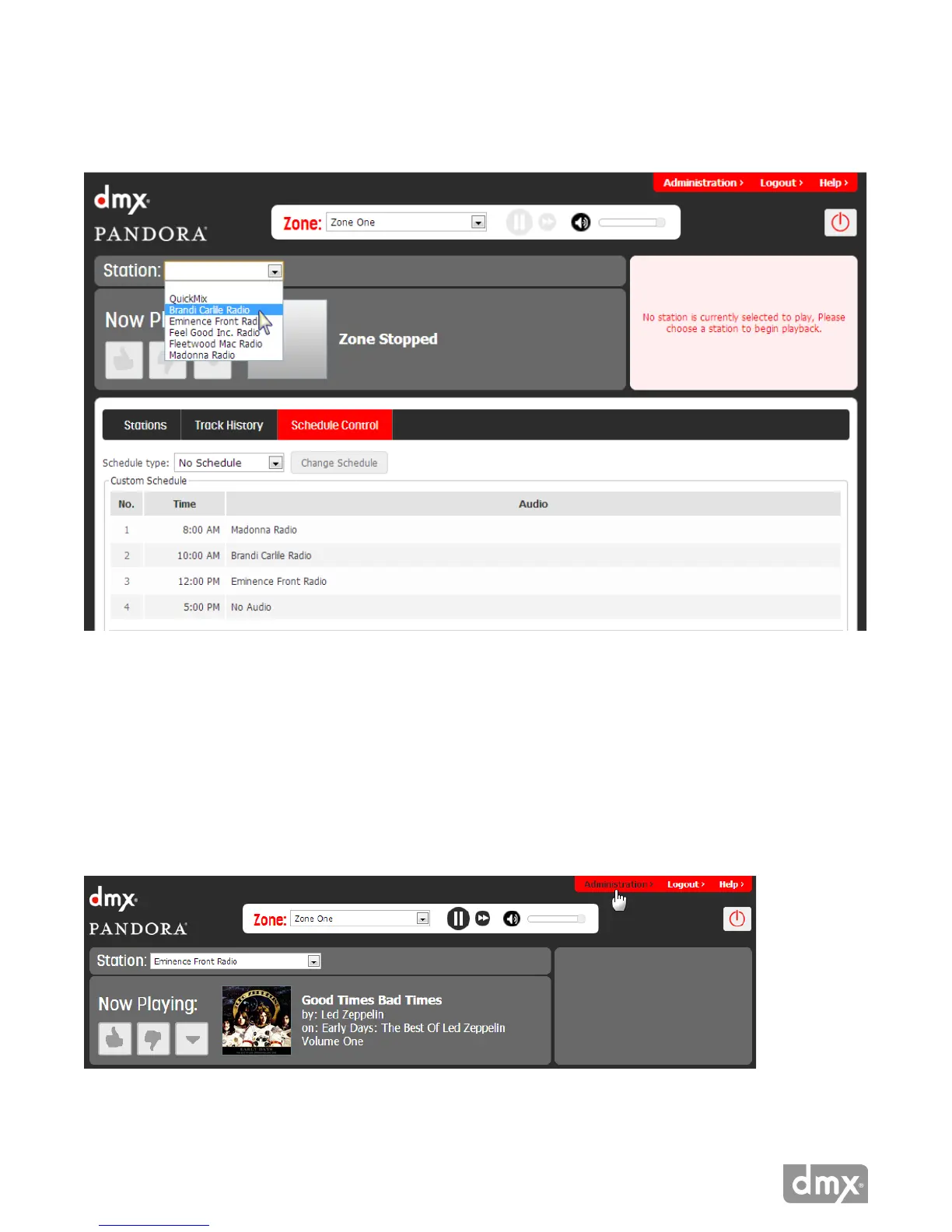22 Need Help? Call 800.929.5407 or visit dmx.com/pandora
3 ‘Zone Stopped’ will show under Now Playing. Select a station from the Station dropdown at the top of the
page. The selected station will begin to play and continue until a new station is selected, or the Schedule
Type is changed to ‘Custom Schedule.’
Administration
The Administration section houses the player, network, user and Pandora settings for your ProFusion
iO Pandora.
HOW TO ACCESS THE ADMINISTRATION PAGE
Click Administration in the top right of the screen.
