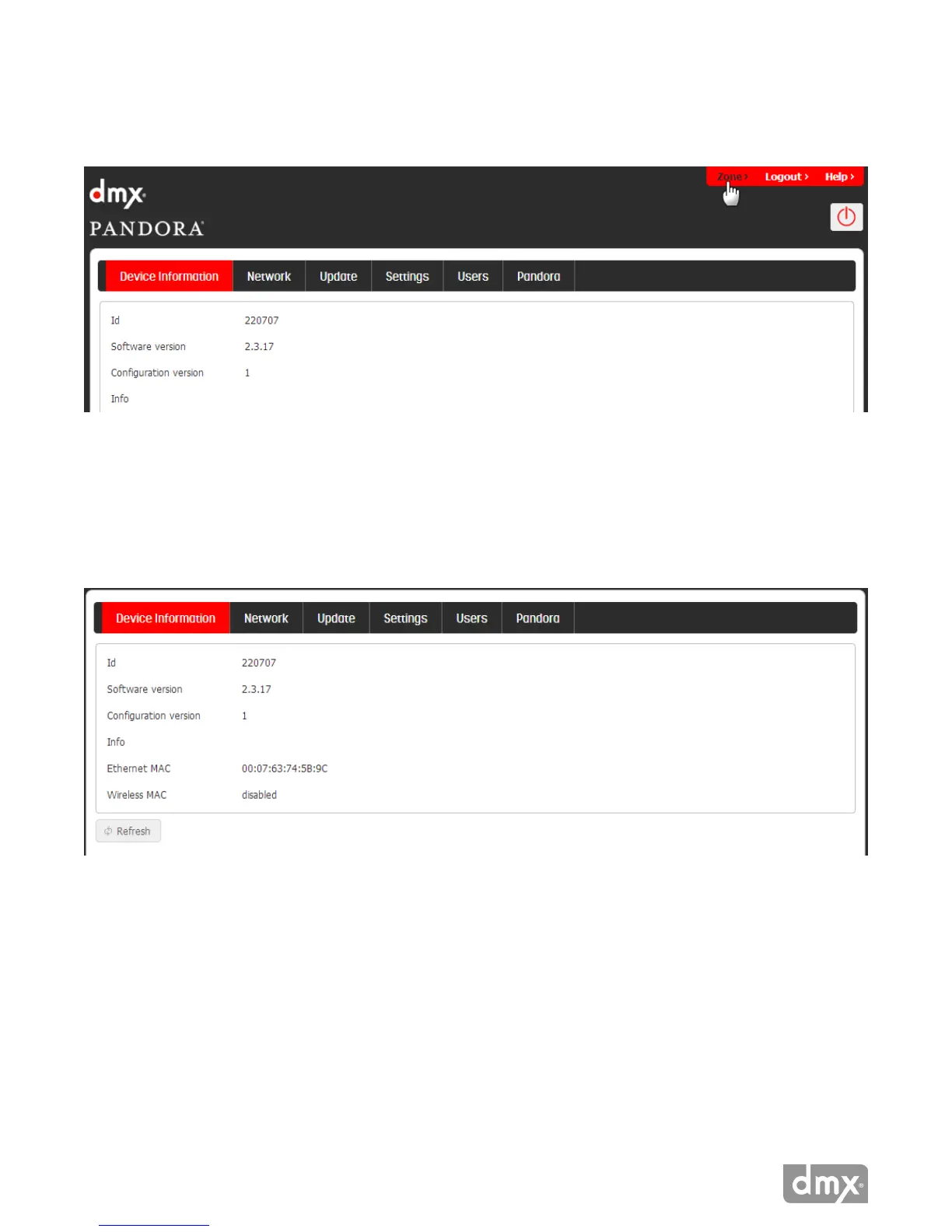23 Need Help? Call 800.929.5407 or visit dmx.com/pandora
HOW TO RETURN TO THE ONLINE CONTROL PANEL HOME PAGE
When in Administration, click Zone in the top right to manage your stations and playback.
Device Information
Device Information provides some key information about your specic player. Device Information contains the
following: Device ID, software version, conguration version, device description, MAC Address and, Wireless
MAC Address (if enabled).
ID: The Device ID is a unique number specic to your ProFusion iO Pandora. It ensures that custom
congurations and settings are applied only to your specic player.
Note: When calling DMX for assistance, please conrm your Device ID prior to calling.
Software Version: Software version indicates which release of ProFusion software is currently installed on
your player.
Conguration Version: Conguration version refers to a set of specic settings such as scheduling, playback
start and stop times, and other settings unique to your player. This number also ensures that an older
conguration update to your player will not overwrite the current conguration settings.
