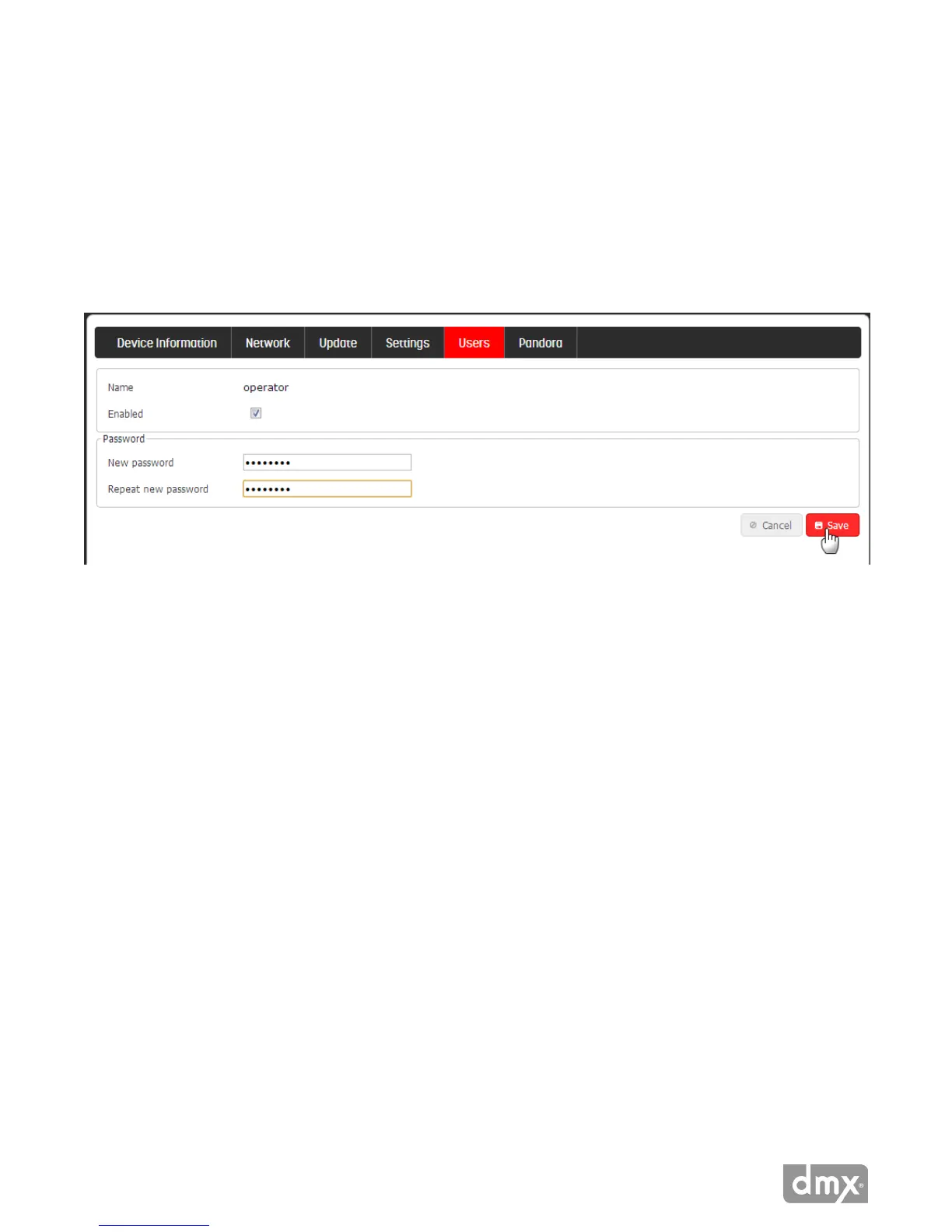34 Need Help? Call 800.929.5407 or visit dmx.com/pandora
HOW TO ENABLE/DISABLE A LOGIN
1 Click Edit Settings.
2 Check or uncheck the box next to ‘Enabled.’ If enabling the operator or user logins, create a password and
conrm it in second box.
3 Click Save to commit your changes. The Remote Control does not have a password.
NOTE: User names and passwords are case sensitive.
HOW TO EDIT PERMISSIONS FOR A LOGIN
1 Click Edit Permissions.
2 Check the controls you want accessible with the login.
3 Uncheck the controls you do not want accessible with the login.
