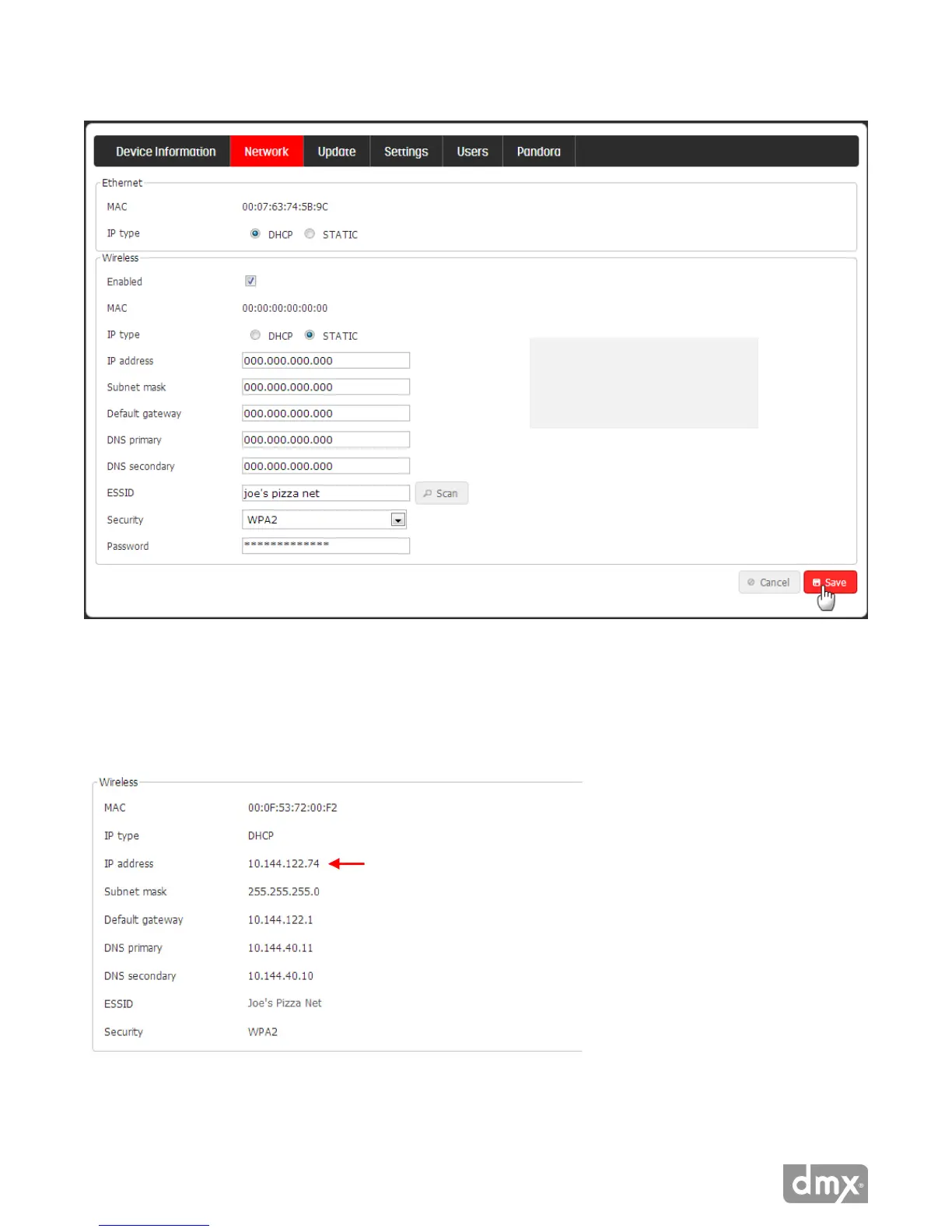28 Need Help? Call 800.929.5407 or visit dmx.com/pandora
6 Enter the password for your wireless network and click Save.
7 Click Refresh to update the wireless network information. It may take several minutes for the player to
obtain a wireless IP address. If it does not immediately update, wait a few minutes and click Refresh again.
8 Make a note of the wireless IP address. Once you remove the Ethernet cable, this is the new address where
you will access the Online Control Panel.
If required, Static IP
information can be obtained
from your network
administrator or ISP.
