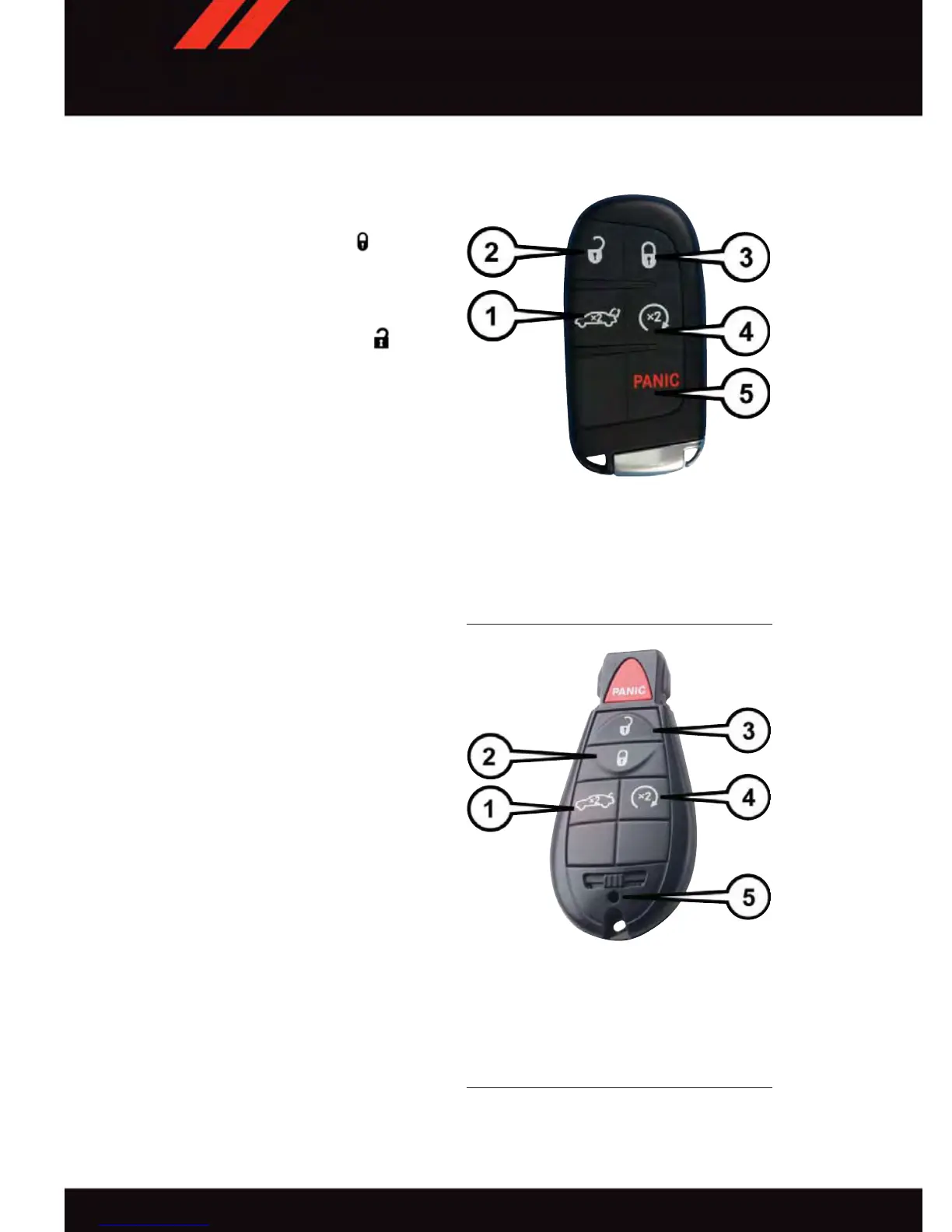KEY FOB
Locking And Unlocking The Doors
Push and release the LOCK button on
the RKE transmitter to lock all doors. The
turn signal lights will flash, and the horn will
chirp to acknowledge the signal.
Push and release the UNLOCK
button
on the RKE transmitter once to unlock the
driver's door or twice within five seconds to
unlock all doors. The turn signal lights will
flash to acknowledge the unlock signal. The
illuminated entry system will also turn on.
1st Press Of Key Fob Unlocks
This feature lets you program the system to
unlock either the driver's door or all doors on
the first push of the UNLOCK button on
the RKE transmitter . To change the current
setting, refer to your “Uconnect Settings” in
“Understanding Y our Instrument Panel” in
your Owner's Manual on the DVD for further
information.
Opening The Trunk
Push the Trunk Release button on the trans-
mitter two times within five seconds to open
the trunk.
Panic Alarm
1. Push the PANIC button once to turn the
Panic Alarm on.
2. W ait approximately three seconds and
push the button a second time to turn
the Panic Alarm off.
Key Fob
1 — Decklid
2 — Unlock
3 — Lock
4 — Remote Start
5 — Panic
Key Fob
1 — Decklid
2 — Lock
3 — Unlock
4 — Remote Start
5 — Emergency Key
GETTING STARTED
8
