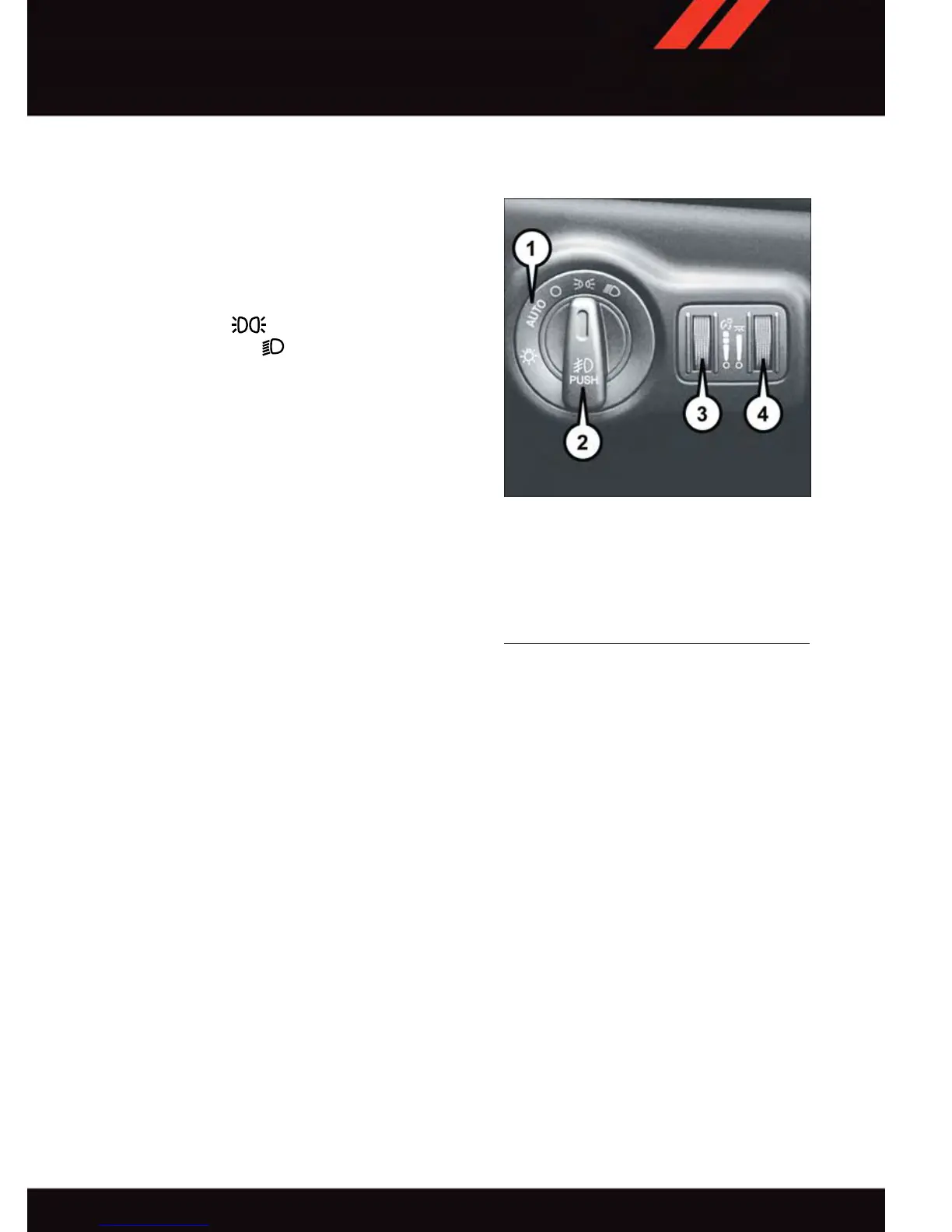HEADLIGHT SWITCH
Automatic Headlights/Parking
Lights/Headlights
Rotate the headlight switch, located on the
instrument panel to the left of the steer-
ing wheel, to the first detent for parking
lights
and to the second detent for
headlights
.
With the parking lights or low beam head-
lights on, push the headlight switch once
for fog lights.
Rotate the headlight switch to AUTO for AUTO
headlights if equipped with this feature.
When set to AUTO, the system automati-
cally turns the headlights on or off based on
ambient light levels.
Fog Lights — If Equipped
Turn the headlights or parking lights on and
push the headlight switch once to turn the fog
lights on.
Push the switch a second time to turn the
fog lights off. Fog lights will not operate when high beams are on.
A fog light symbol will illuminate in the cluster to indicate the fog lights are on.
Instrument Panel Dimmer
• Rotate the dimmer control to the extreme bottom position to fully dim the instrument
panel lights and prevent the interior lights from illuminating when a door is opened.
• Rotate the dimmer control up to increase the brightness of the instrument panel when
the parking lights or headlights are on.
• Rotate the dimmer control up to the next detent position to fully brighten the odometer
and radio when the parking lights or headlights are on.
• Rotate the dimmer control up to the last detent position to turn on the interior lighting.
If your vehicle is equipped with a touchscreen, the dimming is programmable through the
Uconnect system. Refer to “Uconnect Settings ” in “Understanding Your Instrument
Panel” in the Owner's Manual on the DVD for further details.
Ambient Light Control
Rotate the right dimmer control upward or downward to increase or decrease the brightness
of the instrument bezel ambient lighting (if equipped), of the door handle lights and of the
door map pocket lights.
Headlight Switch Premium Model
1 — Auto-If Equipped
2 — Rotate Headlight Switch
3 — Rotate Dimmer
4 — Rotate Ambient Light Control-
If Equipped
OPERATING YOUR VEHICLE
39
