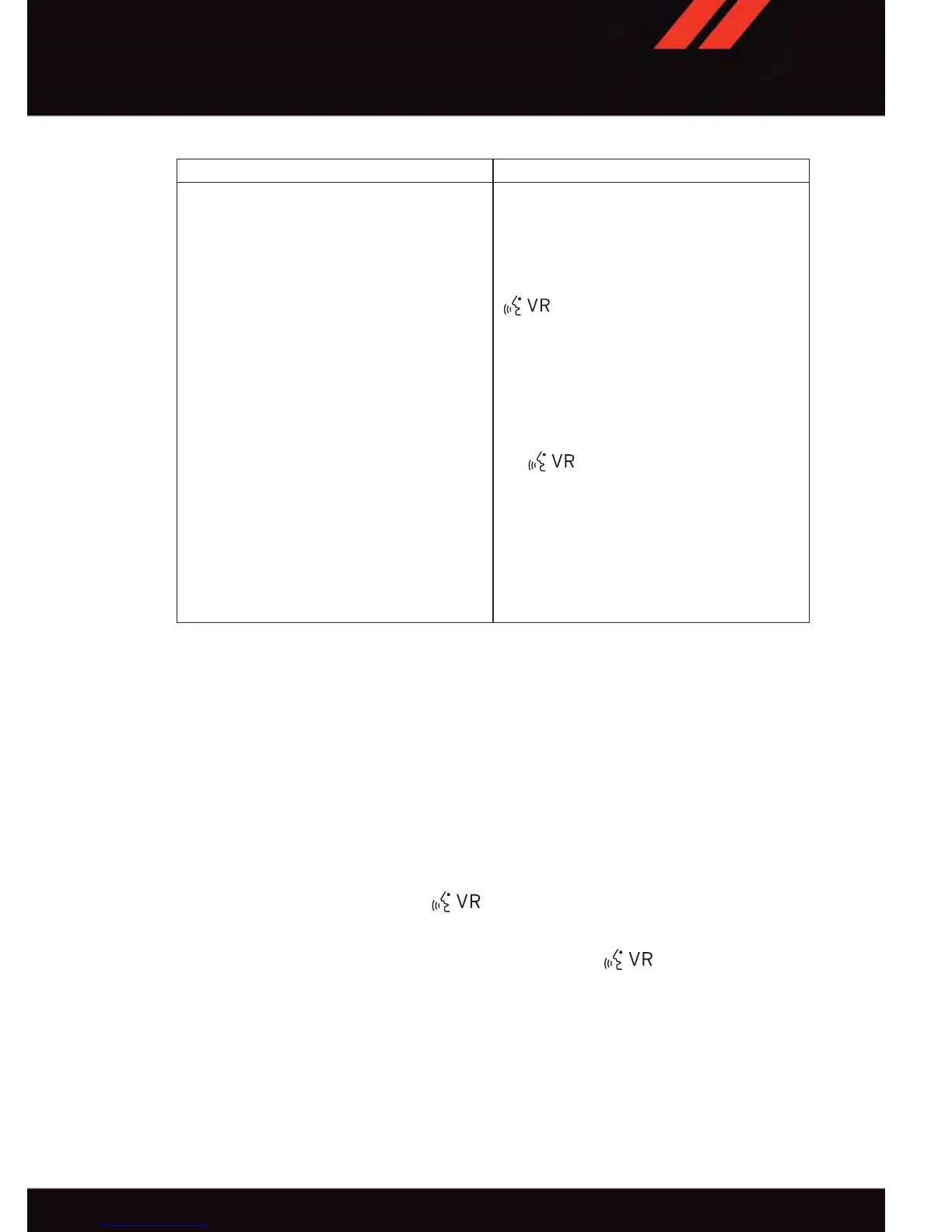While In: Voice Command Example:
Memo Mode
To switch to the voice recorder mode, say
“Memo”. The following are common voice
commands for this mode:
“New Memo” (to record a new memo) —
During the recording, you may push the
V oice Command button
to stop recording. You proceed by
saying one of the following commands:
•
“Save” (to save the memo)
• “Continue” (to continue recording)
• “Delete” (to delete the recording)
• “Play Memos” (to play previously re-
corded memos) — During the playback
you may push the Voice Command button
to stop playing memos. Y ou pro-
ceed by saying one of the following com-
mands:
• “Repeat” (to repeat a memo)
• “Next” (to play the next memo)
• “Previous” (to play the previous memo)
• “Delete” (to delete a memo)
• “Delete All” (to delete all memos)
NOTE:
Refer to your vehicle Owner's Manual on the DVD for further details on V oice Command.
Voice Text Reply
If equipped with Uconnect V oice Command, your radio may be able to play incoming
V oice Text Reply messages (text messages) through the vehicle's sound system.
It also allows you to respond by selecting from various pre-defined phrases.
Not all phones are compatible with this feature. Refer to the phone compatibility list at
UconnectPhone.com. Connected mobile phones must be Bluetooth-compatible, and
paired with your radio.
Push the “V oice Command” button
and after the BEEP, say “SMS” to get started.
NOTE:
To access the tutorial, push the “V oice Command” button
. After the BEEP, say
“tutorial.” Push any button on the faceplate or button on the touchscreen to cancel the
tutorial.
ELECTRONICS
67
