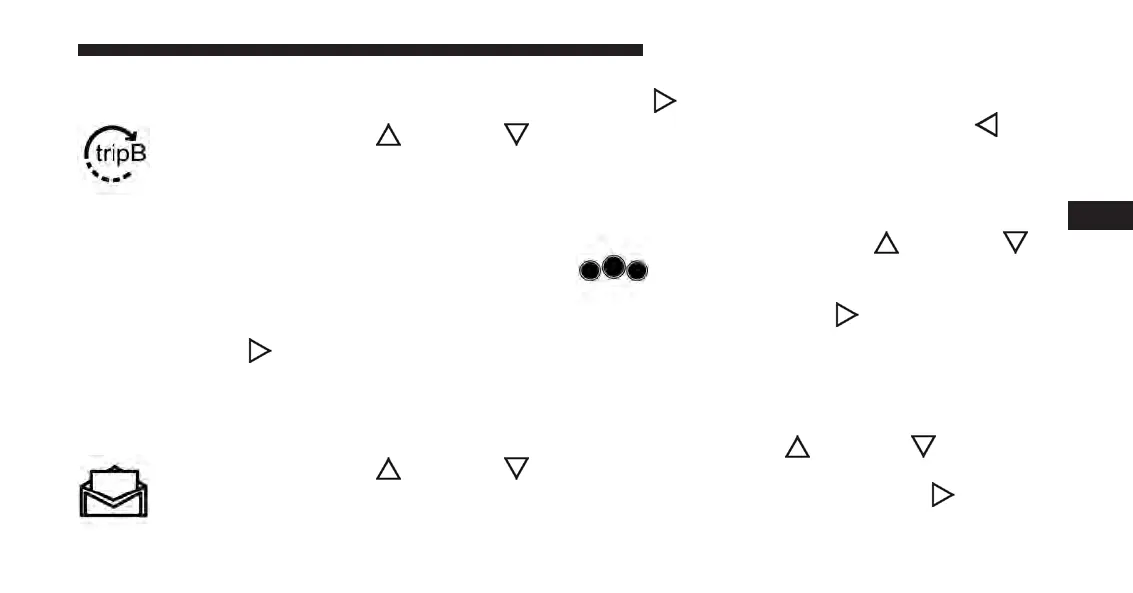Trip B
Push and release the UP
or DOWN ar-
row button until the Trip B icon/title is
highlighted in the DID. The Trip B informa-
tion will display the following:
• Distance MI or km/h
• Average. MPG or L/100 km
• Elapsed Time
Hold the RIGHT
arrow button to reset all the
information.
Stored Messages
Push and release the UP
or DOWN ar-
row button until the Messages display icon is
highlighted in the DID. This feature shows
the number of stored warning messages. Pushing the
RIGHT
arrow button will allow you to see what
the stored messages are. Push the LEFT
arrow
button to return to the Main Menu.
Screen Setup
Push and release the UP
or DOWN ar-
row button until the Screen Setup display
icon is highlighted in the DID. Push and
release the RIGHT
arrow button to enter
the Screen Setup submenu. The Screen Setup feature
allows you to change what information is displayed in
the instrument cluster as well as the location that
information is displayed.
Push and release the UP
or DOWN arrow button
until the Screen Setup display icon is highlighted in
the DID. Push and release the RIGHT
arrow but-
ton to enter the Screen Setup submenu. The Screen
4
UNDERSTANDING YOUR INSTRUMENT PANEL 361
