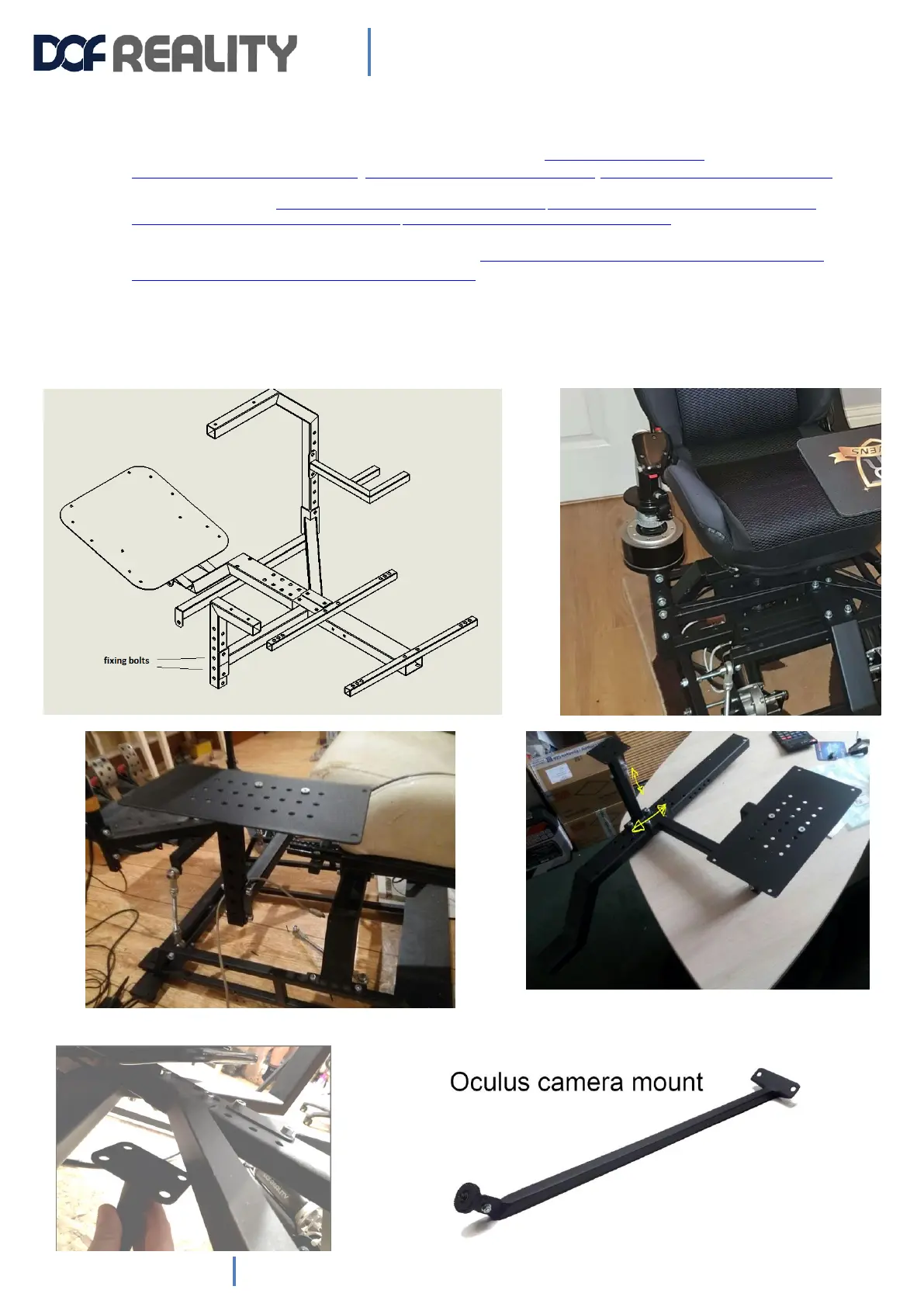3. Options mounting
Please follow this video for the dampers kit installation https://youtu.be/nwBFJHvygJM
https://www.youtube.com/watch?v=c3RVBrvVeYQ https://www.youtube.com/watch?v=3mt4mT2cNXc https://www.youtube.com/watch?v=09ArKeDUpww
Different dampers model: https://dofreality.com/wp-content/uploads/2020/04/ld1.jpg https://dofreality.com/wp-content/uploads/2020/04/ld2.jpg
https://dofreality.com/wp-content/uploads/2020/04/ld3.jpg https://dofreality.com/wp-content/uploads/2020/04/ld4.jpg
Extra rigid wheel support bracket installation: https://dofreality.com/wp-content/uploads/2020/03/supportR1.jpg ,
https://dofreality.com/wp-content/uploads/2020/03/supportR2.jpg
Your order might include Oculus camera mount and some spare parts. For flight HOTAS sim
configuration attach throttle mount support same way as main wheel stand. You can rotate the support
and move it closer or farther away. If you want to mount joystick on the side you need to use F mount.
For the butkicker mount you can use bottom of the main rail or bottom mounts same as wheel stand brackets
