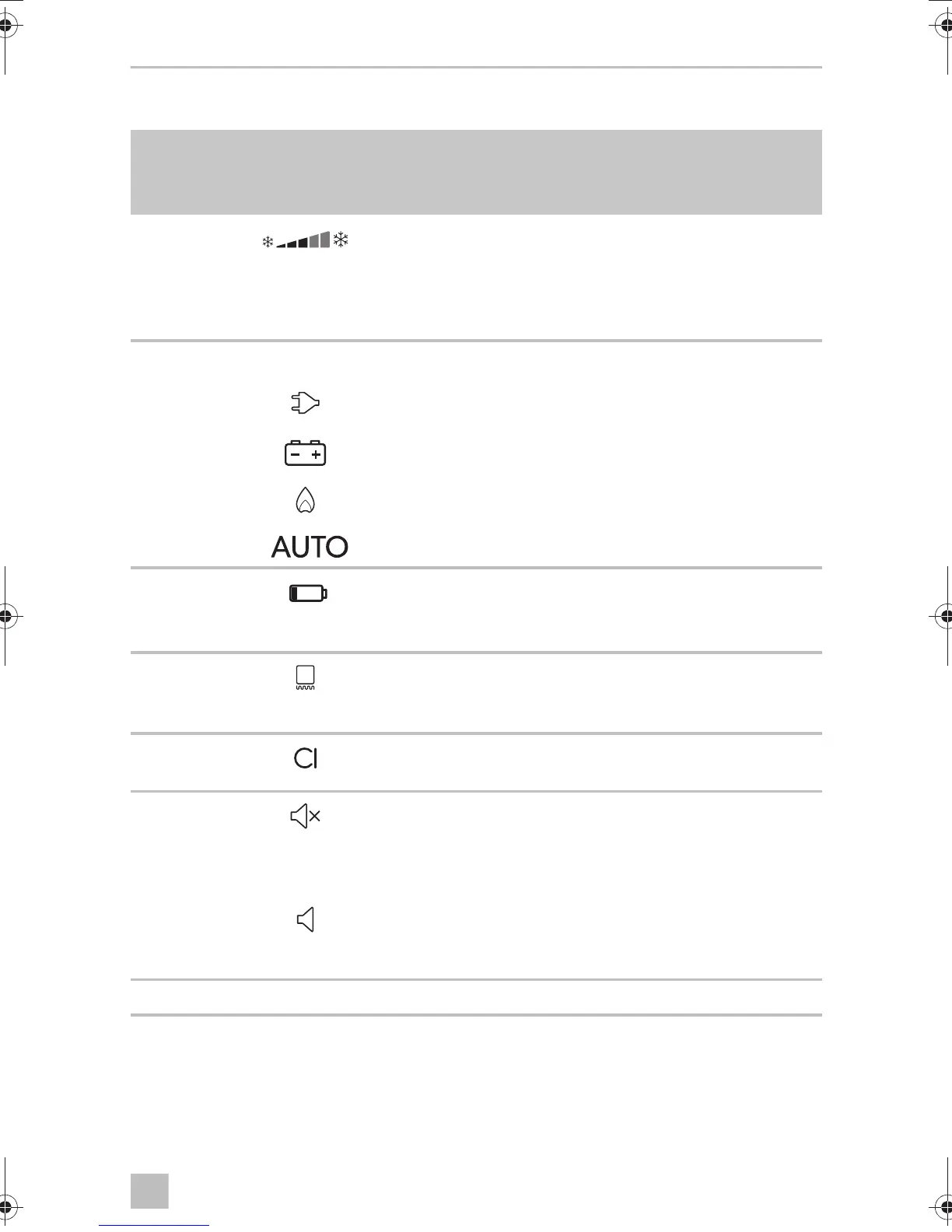RMD10 Technical description
21
TFT display
No. in
fig. 2,
page 3
Symbol Description
1 Cooling capacity indicator:
Lowest position: lowest cooling (warmest internal
temperature)
Highest position: highest cooling (coldest internal
temperature)
2 Selected operating mode:
AC power
DC power
Gas
Automatic
3 Battery:
Symbol lights up when the battery packs (optional) are
inserted and the device is in stand-alone gas mode.
4 Frame heating of the freezer compartment:
Symbol on: in operation
Symbol off: not in operation
5 Symbol lights up when the refrigerator is connected to the
CI bus.
6 Beep sound off:
Error messages and warnings are not signaled
acoustically
Door left open period is signaled acoustically.
Beep sound on:
Error messages, warning messages and door left open are
signaled acoustically.
7 Control knob
50'2:(67ERRN6HLWH'RQQHUVWDJ0DL
