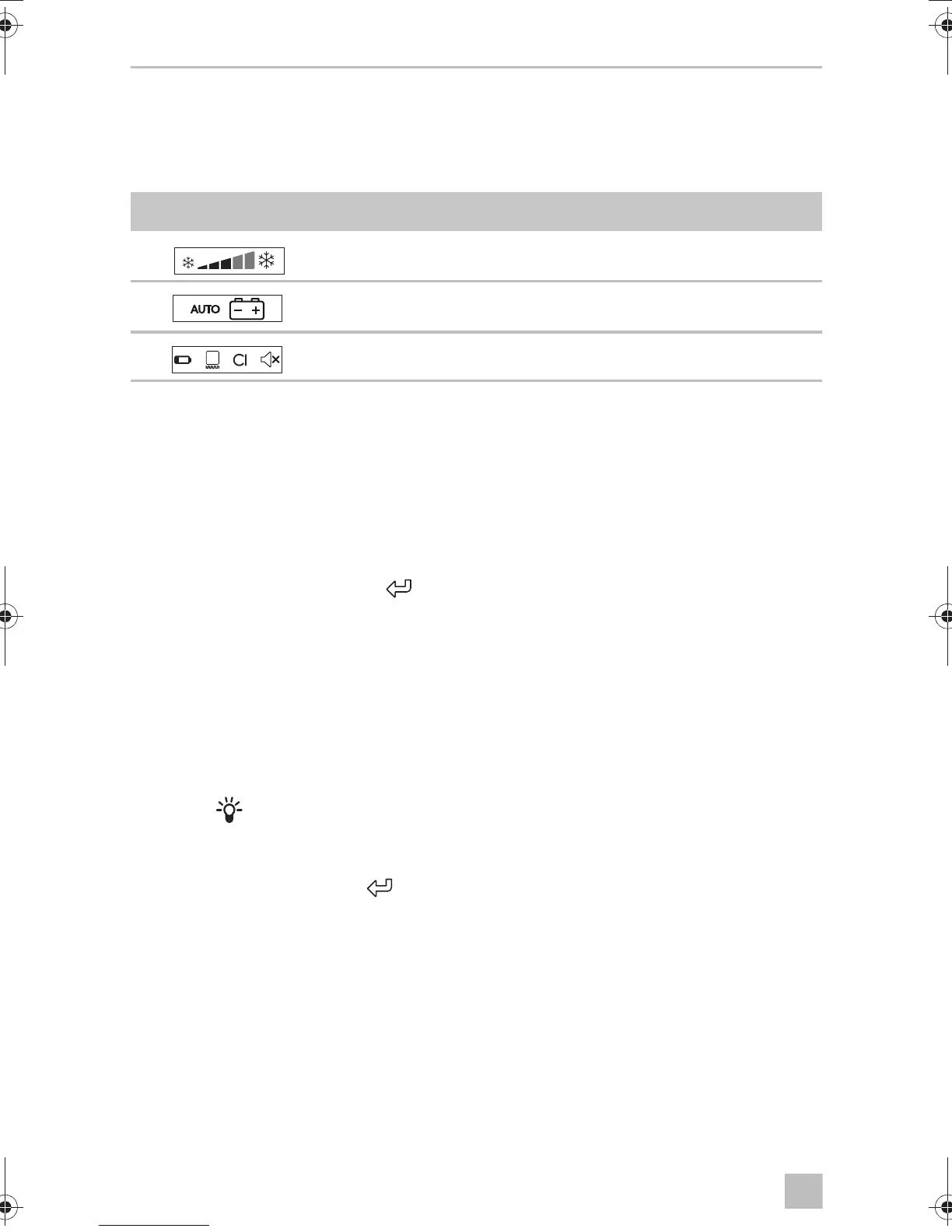Technical description RMD10
22
Menu navigation and operation (fig. 3, page 4)
➤ Press the control knob to activate the TFT display.
The main menu is divided into three lines:
➤ Turn the control knob to select the desired detail menu.
➤ Press the control knob to open the selected detail menu.
➤ Turn/press the control knob to navigate through the detail menu and find
settings.
✓ Selected settings are displayed in blue.
➤ Confirm the selection with .
✓ This will return you to the main menu
.
Setting the dimming function
The TFT display has a dimming function. After 30 seconds, the brightness of the
display is reduced to the set level.
➤ Select the setup menu.
➤ Select .
➤ Set the required brightness level.
➤ Confirm the setting with .
Main menu Details menu
Cooling capacity menu
Operating mode menu
Settings menu
50'2:(67ERRN6HLWH'RQQHUVWDJ0DL
