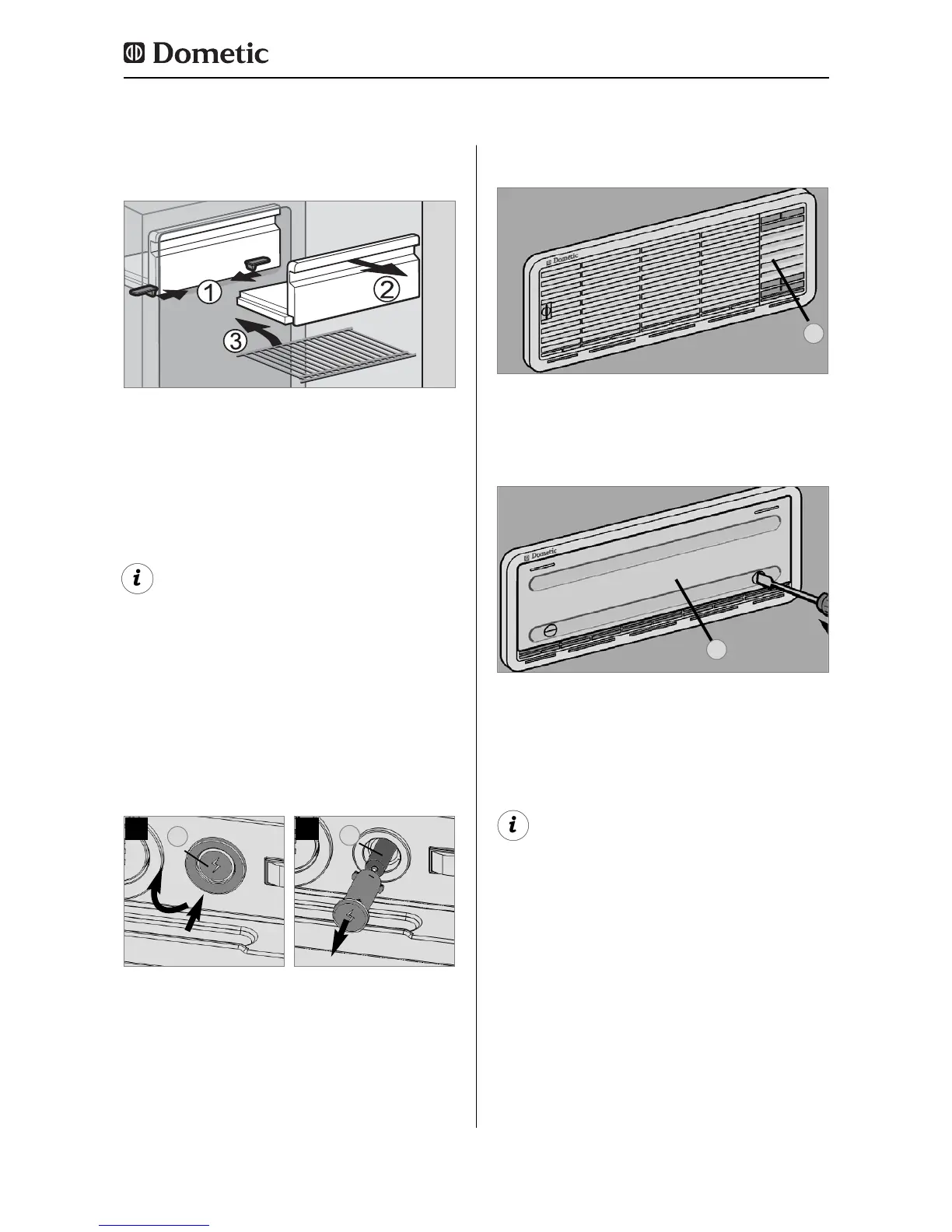21
Refrigerator operation
To enlarge the cooling compartment, just
remove the freezer compartment.
1. Unlock the freezer compartment on both
sides.
2. Pull the freezer compartment out.
Store the freezer compartment safely in order
to prevent damage
Once the freezer compartment is removed, an
additional storage rack (3.) may be installed.
The storage rack is a piece of extra equipment
and may be obtained from Dometic dealer
service network.
Fig. 32
4.13 Removable freezer compart-
ment
4.14 Exchange of the igniter's
battery
Unlock the battery (2) by depressing and tur-
ning the button (1) approx. 90° clockwise (by
means of a suitable screw driver). After remo-
ving the cap, the battery (1.5 V
AAA/R3/Micro) can be removed and repla-
ced. Observe correct polarity!
Appliances with battery igniter (RM 8xx0)
Fig. 35
Fig. 36
4.15 Winter operation
In winter, check that the ventilation grilles and
the exhaust duct system (1) have not been
blocked by snow, leaves, etc. .
When the outside temperature falls below
+10°C, the winter cover should be fitted. This
protects the unit from excessively cold air
which could have adverse effects on the per-
formance of the unit
You should also attach the winter cover if the
vehicle is taken out of service for a longer
period of time or while it is being cleaned from
the outside
.
1
2
Fig. 34
2
Fig. 33
1
1
2
