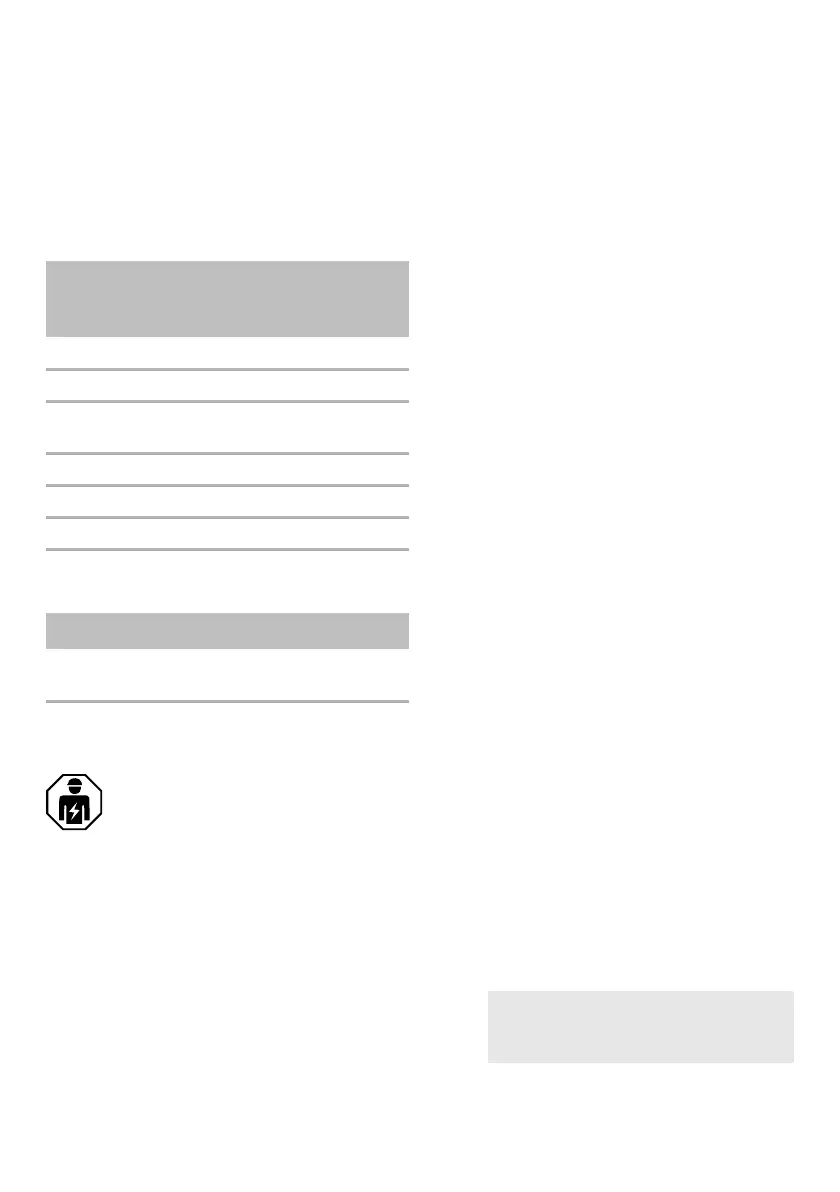4445103615 5
• Make sure that the mounting surface is capable
of supporting the weight of the device.
• Use ductwork or cable ducts if it is necessary to
lay cables through metal panels or other panels
with sharp edges.
• Fasten the cables securely.
• Do not pull on the cables.
Scope of delivery
Accessories
Target group
All other actions are intended also for non-profes-
sional users.
Intended use
The device is intended to provide information
about the flowing current in both ways, either to or
from a battery and to provide computed informa-
tions about the battery capacity and running time.
This product is only suitable for the intended pur-
pose and application in accordance with these
instructions.
This manual provides information that is necessary
for proper installation and/or operation of the
product. Poor installation and/or improper operat-
ing or maintenance will result in unsatisfactory per-
formance and a possible failure.
The manufacturer accepts no liability for any injury
or damage to the product resulting from:
• Incorrect assembly or connection, including
excess voltage
• Incorrect maintenance or use of spare parts
other than original spare parts provided by the
manufacturer
• Alterations to the product without express per-
mission from the manufacturer
• Use for purposes other than those described in
this manual
Dometic reserves the right to change product
appearance and product specifications.
Technica l des cription
This device is equipped with a Hall sensor and pro-
vide continuous information about the battery sta-
tus.
The following values can be shown on the display:
• Remaining battery capacity (%) and (Ah)
• Flowing current (A)
• Battery voltage (V)
• Remaining battery running time (h) (with current
consumption)
Installing the device
!
No. in
fig. 1,
page 3
Qty. Description
1 1 MT iQ Basic Pro Display
2 1 Hall sensor
3 1 Data cable with power supply wir-
ings and fuse holder
- 1 Wall-mounting box
- 1 Pack of 8 screws
- 1 Installation and Operating Manual
Description SKU
Extension data cable
(5m)
9620000268 (MT01218)
The electrical installation and setup of
the device must be performed by a qual-
ified electrician who has demonstrated
skill and knowledge related to the con-
struction and operation of electrical
equipment and installations, and who is
familiar with the applicable regulations
of the country in which the equipment is
to be installed and/or used, and has
received safety training to identify and
avoid the hazards involved.
WARNING! Electrocution hazard
The installation may only be carried out
by a qualified electrician.
