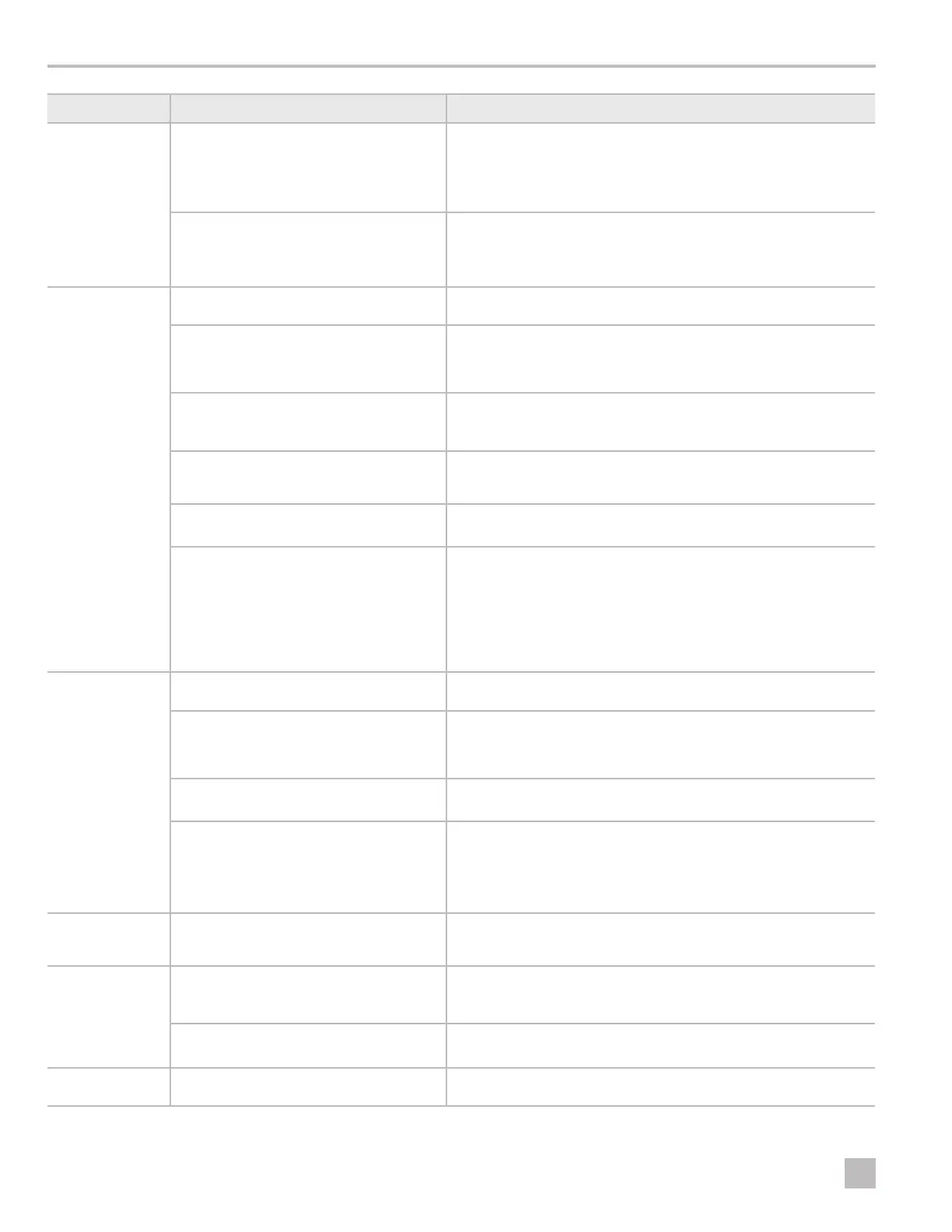36
EN
Troubleshooting CapTouch Cabin Control
Problem Possible Causes Recommended Solution
The fan does
not run or runs
continuously.
The digital control is set for either fan cycling
with compressor or for continuous fan
operation.
Change the fan operation to continuous fan operation or fan cycling with
compressor.
I
When configured for auxiliary electric heat, the fan will stay on for
four minutes aer a heat cycle ends even if the fan is set to cycled
operation.
The circuit board on the unit is defective.
Typically, the compressor and pump are still
running.
Call for service to replace the board.
I
A shorted relay or triac may cause the fan to never shut off or never
turn on. If the fan never shuts off, the fan may be set to ‘continuous’
on the display.
The unit does not
heat.
The unit does not have a heating cycle.
Most units have a reverse cycle to create heat, but some units may not
have this function.
The display is set to cool-only or electric heat.
Change the parameters on the display or press the Mode button to
activate heating or automatic. The auxiliary electric heat will not function
if the display is set to auxiliary electric heat and the unit does not have an
auxiliary electric heater added.
The reversing valve is stuck.
• Lightly tap on the valve with a rubber mallet while the unit is in heat
mode.
• Call a service technician if that does not correct the problem.
The seawater temperature is too low.
Seawater temperature directly affects the unit’s efficiency. For the unit to
heat (if the reverse-cycle option is available), water temperatures must be
40 °F (4 °C) or higher.
There is a loss of refrigerant gas.
• Check the air conditioning unit for a refrigerant oil leak.
• Call for service.
(For CW systems only)
The chilled-water loop is inadequately heated,
the chiller system is not in the proper mode
of operation, or the auxiliary electric heater is
disabled.
• Be sure the chiller is in heat mode.
• If the air handler system is equipped with water-temperature sensors,
check the water temperature at the digital control.
• If the water temperature is not at least 15 °F warmer for heat mode, the
water valve will not open.
• If the air handler system is equipped with an auxiliary electric heater,
ensure that the auxiliary electric heat is enabled.
The unit does not
cool.
The display is set to heat-only.
Change the parameters on the display or press the Mode button to
activate cool or automatic mode.
The seawater temperature is too high.
Seawater temperature will directly affect the air conditioning unit’s
efficiency. This air conditioning unit can effectively cool your boat in water
temperatures up to 90 °F (32 °C). The unit may still work at higher water
temperatures, but not as efficiently.
There is a loss of refrigerant gas.
• Check the air conditioning unit for a refrigerant oil leak.
• Call for service.
(For CW systems only)
The chilled-water loop is inadequately cooled
or the chiller system is not in the proper mode
of operation.
• Be sure the chiller is in cool mode.
• If the air handler system is equipped with water-temperature sensors,
check the water temperature at the digital control.
• If the water temperature is not at least 15 °F cooler for cool mode, the
water valve will not open.
The unit switches
to heat while in
cool mode.
The de-icing feature is enabled due to the coil
possibly icing up during long run times.
Reprogram the de-icing cycle under the parameter settings.
The pump does
not shut off.
The circuit board is shorted.
• Call service to verify if a relay on the circuit board is shorted or if the
pump relay board is defective, if applicable.
• Replace any board that is shorted.
The pump parameter on the display is set for
the pump to run continuously.
Change the parameter on the display so the pump cycles with the
compressor.
The pump does
not run.
A high-pressure fault may be present.
Refer to “A high-pressure fault is present” in this table.
