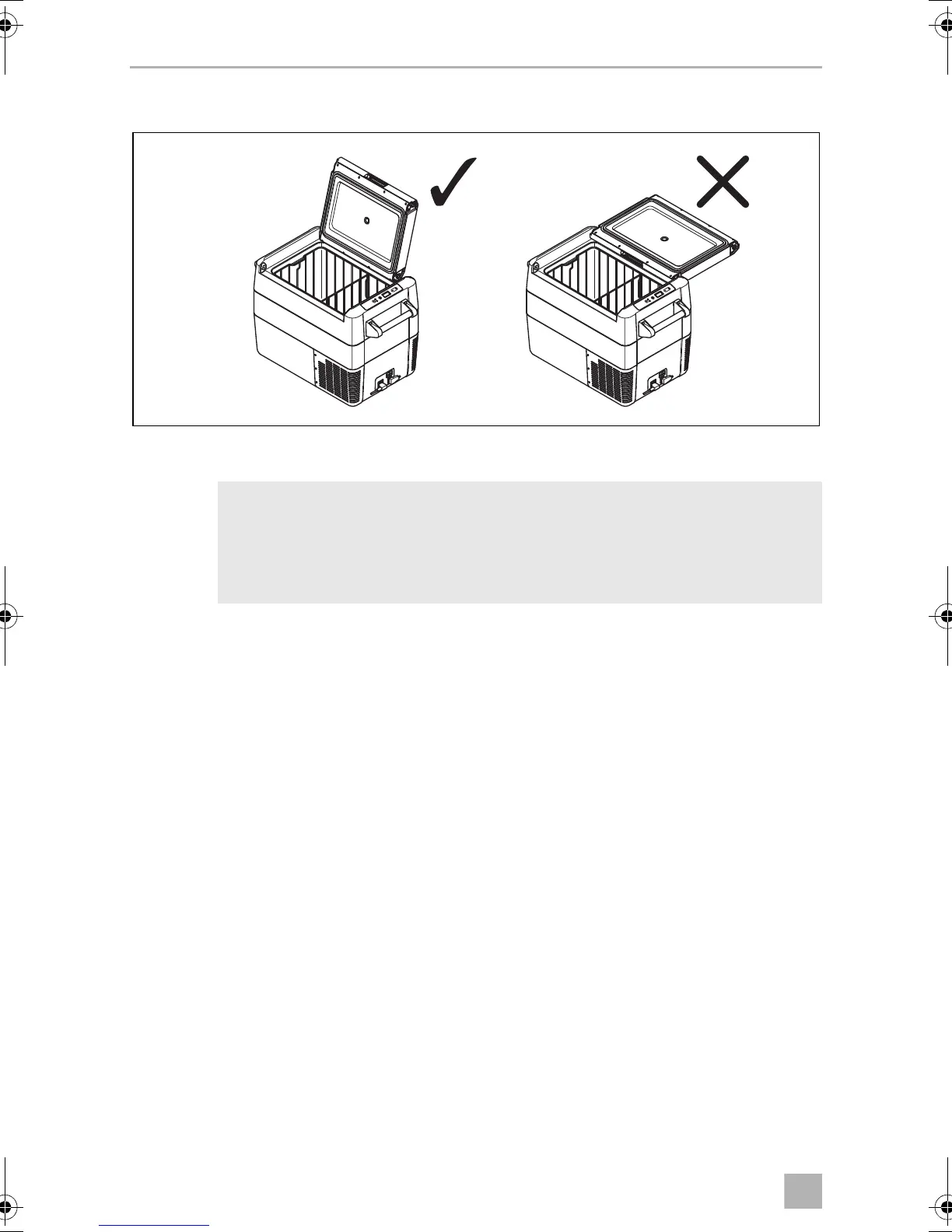Operation CFF45
14
Lid stop position
The lid has a built-in stop position (A).Do not force the lid past the built-in stop (B).
A
Selecting the temperature units
Temperature display units can be switched between Celsius and Fahrenheit as
follows:
➤ Switch on the cooler.
➤ Press the “SET” button (fig. 3 4, page 10) twice.
➤ Use the “UP +” (fig. 3 7, page 10) or “DOWN –” (fig. 3 6, page 10) buttons to
select Celsius or Fahrenheit.
✓ The selected temperature unit then appears in the display for a few seconds. The
display flashes several times before it returns to the current temperature.
7.2 Energy saving tips
• Choose a well ventilated location which is protected from direct sunlight.
• Allow warm food to cool down first before placing it in the cooling device to
keep cool.
• Do not open the cooling device more often than necessary.
• Do not leave the cooling device open for longer than necessary.
NOTICE! Danger of damage!
Failure to observe this instruction can cause the lid to break off.
➤ If the lid has been forced too far, follow the steps described in the
chapter “The lid has been forced past the built-in stop” on page 24.
CFF-45--O-EN-AUS.book Seite 14 Montag, 25. Juni 2018 12:42 12
