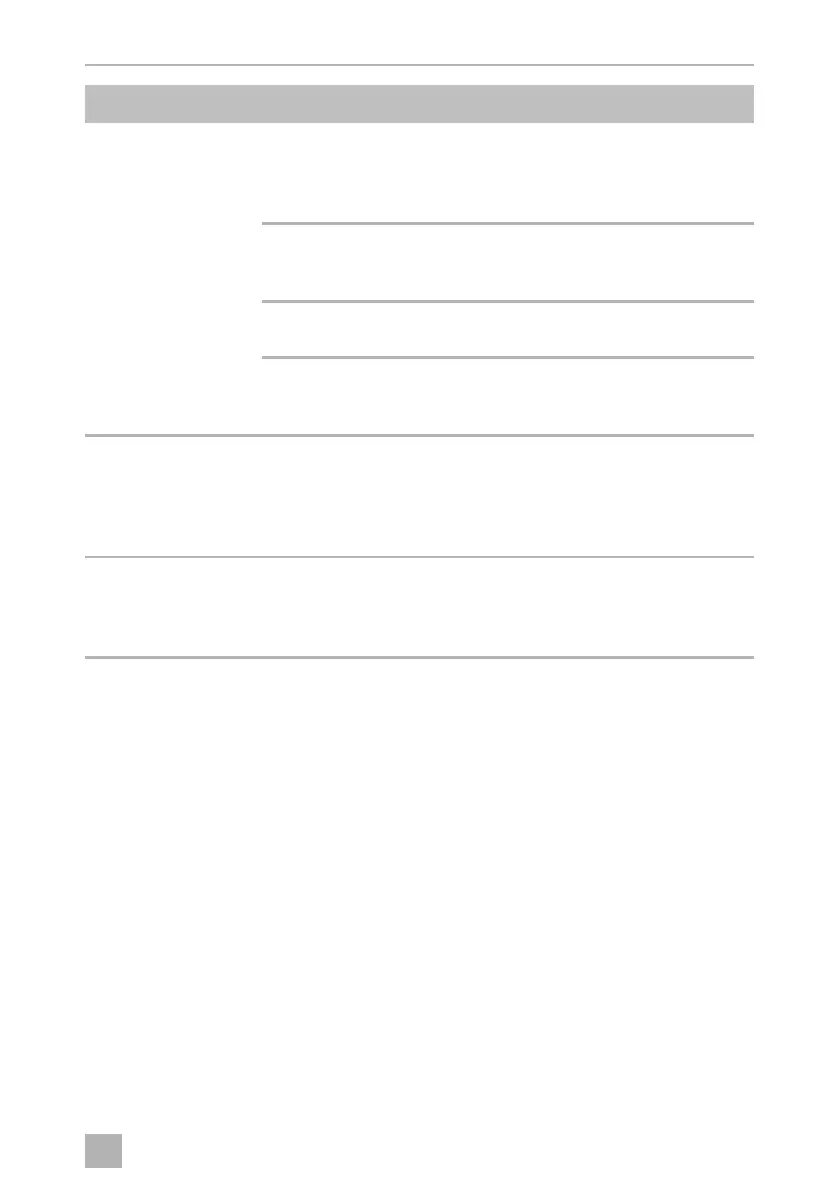CFX28 – CFX65DZ Troubleshooting
27
When operating from
the DC outlet:
The ignition is on
and the device is not
working and the LED
is not lit.
The DC outlet is dirty.
This results in a poor
electrical contact.
If the plug of your cooler becomes very
warm in the DC outlet, either the DC
outlet must be cleaned or the plug has
not been assembled correctly.
The fuse of the DC plug
has blown.
Replace the fuse in the DC plug, see
chapter “Replacing the DC plug fuse” on
page 24.
The DC fuse inside the
device has blown.
This can only be repaired by an
authorised repair centre.
The vehicle fuse has
blown.
Replace the vehicle’s DC outlet fuse.
Please refer to your vehicle’s operating
manual.
The display shows an
error message (e.g.
“Err1”) and the
appliance does not
cool.
The appliance has
switched off due to an
internal fault.
This can only be repaired by an
authorised repair centre.
The interior light of a
compartment flashes.
The lid of the
compartment has been
left open for more than
three minutes.
Close the lid of the compartment.
Fault Possible cause Suggested remedy
CFX-28-CFX-65--O-EN-AUSv2.book Seite 27 Dienstag, 3. April 2018 8:42 08
