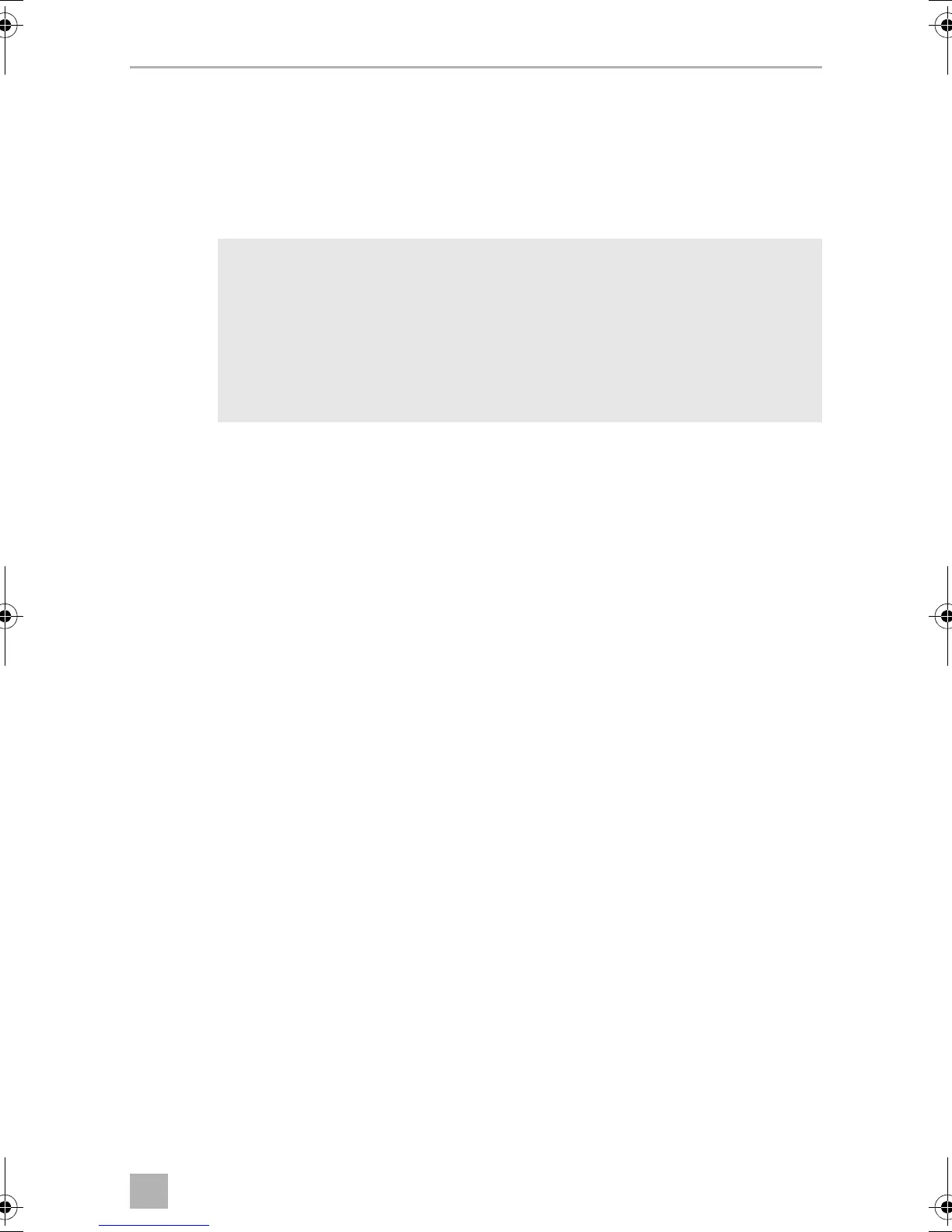CoolFreeze Operation
11
➤ Plug the DC connection cable (fig. 4 2, page 10) into the DC power supply inlet
of the cooler (fig. 2 3, page 8).
➤ Connect the DC connection cable to a DC power outlet.
Connecting to an AC power supply (e.g. at home or in the office)
D
The cooling device has a built-in multi-voltage mains adapter with a priority circuit for
connecting to an AC voltage source. The priority circuit automatically switches to
mains operation if the appliance is connected to an AC power suply, even if the DC
connection cable is still connected.
➤ Plug the AC connection cable (fig. 4 3, page 10) into the AC power supply inlet
of the cooler (fig. 2 1, page 8).
➤ Connect the AC connection cable to the AC power outlet.
6.5 Secure the cooling device in the vehicle
➤ Open the lid of the cooling device.
➤ Place the safety strap into the guide (fig. 4 1, page 10) of the cooling device.
➤ Close the lid.
➤ Engage the safety strap and tighten it.
DANGER! Danger of electrocution
•
Never handle plugs and switches with wet hands or if you are
standing on a wet surface.
•
If you are operating your cooler on board a boat with an AC power
supply, you must install a residual current circuit breaker between the
power supply and the cooler.
Seek advice from a trained technician.
CF11-O-AUS.book Seite 11 Donnerstag, 14. Juni 2018 1:41 13
