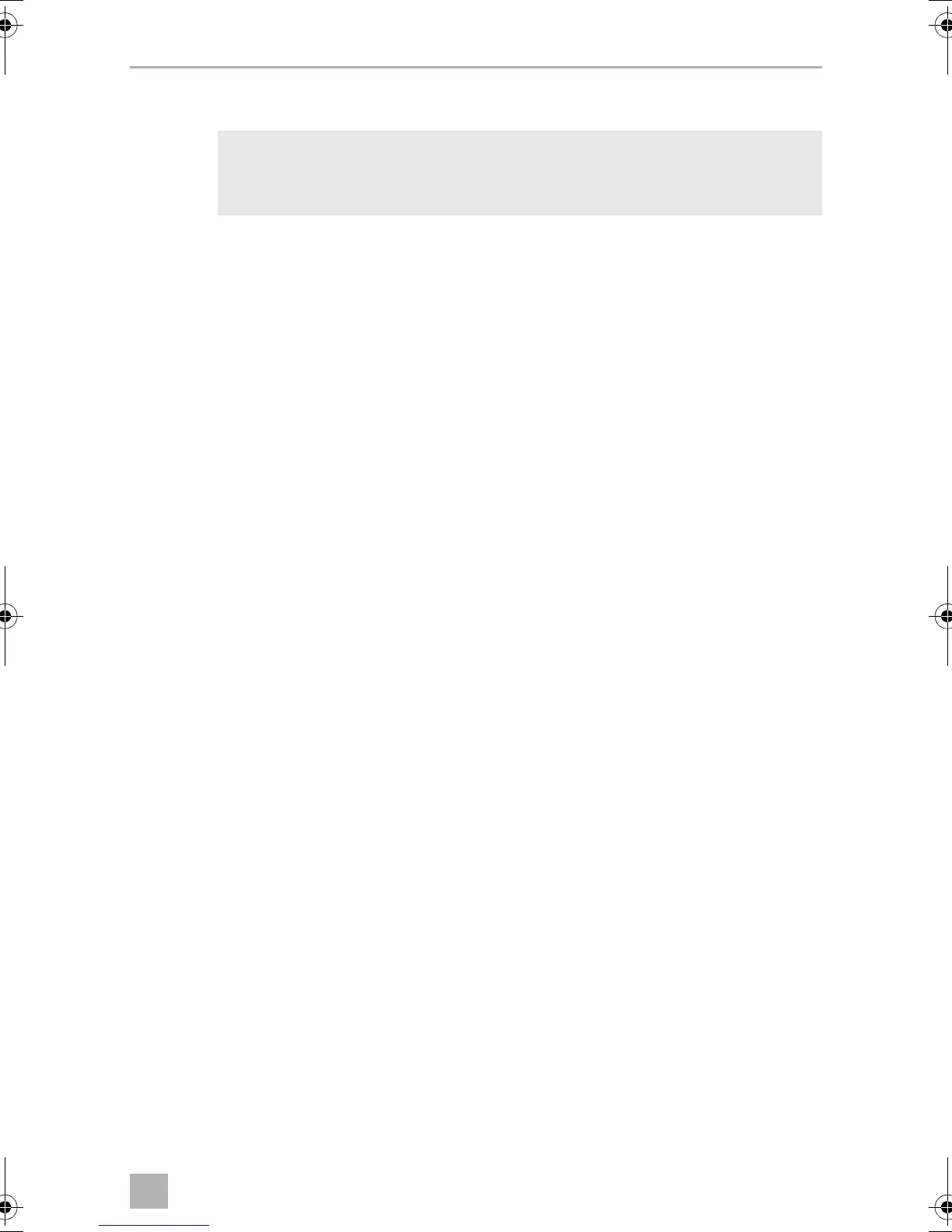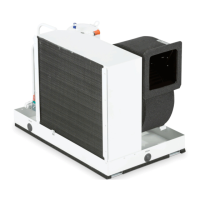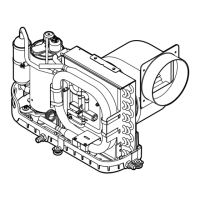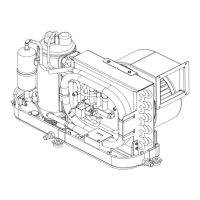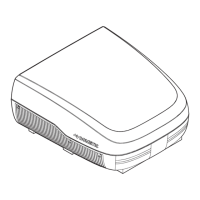DC-Kit2 Installing and connecting the DC kit
19
7.7 Connecting the B1600 Dometic roof air conditioner
A
➤ Connect the open cable ends of the control cable to remote control RC2.
➤ Run the control cable on the ECL-102 charging current distributor to the inverter.
➤ Connect the system plug of the control cable to the inverter.
➤ Cut a wire of the control cable at charging current distributor height and join both
ends of the wire with connections I2 and I3 on the charging current distributor
( ECL-102) (fig. 3 1, page 4).
7.8 Connecting the DC kit to the power supply
➤ Check that all the connections have been made in accordance with the
instructions.
➤ Check that the roof air conditioner is closed properly.
➤ Connect the electrical connections of the components ( ECL-102).
➤ Connect the 230 V connection on the roof air conditioner to the socket on the
PP2002 inverter ( PP2002).
➤ Connect the positive battery cables to the batteries.
➤ Check the following are working properly:
– Check the on and off values for the charging voltage regulator
– Check the priority circuit
– Switch on the air conditioning in driving mode ( air conditioning)
– Switch on the air conditioning on mains operation
NOTICE!
Do not connect remote control RC1 because inverter shutdown due to
a low voltage signal from the ECL-102 will no longer function properly.
DC-Kit2--IO-16s.book Seite 19 Dienstag, 21. März 2017 2:15 14
