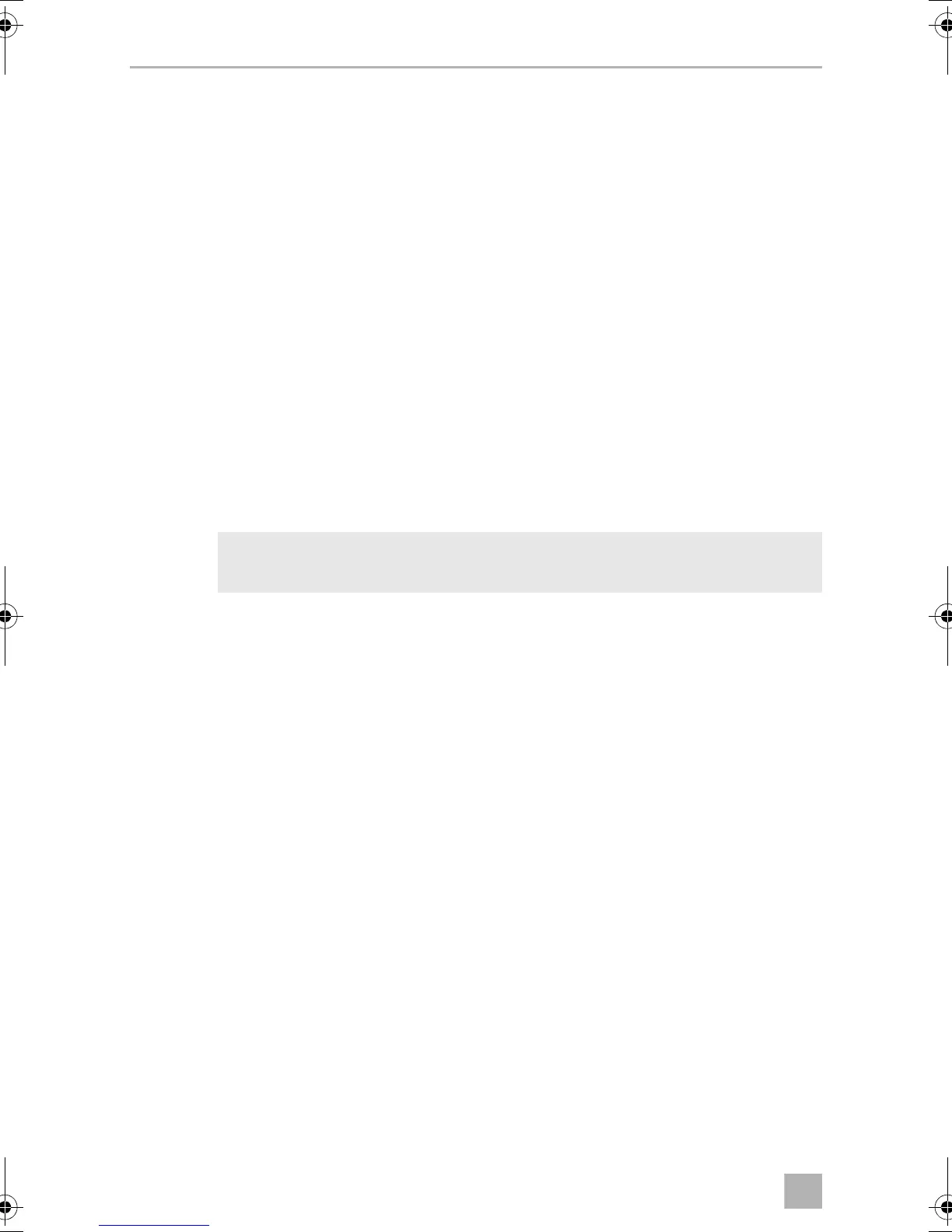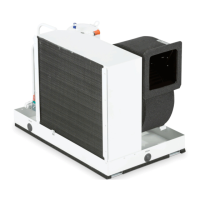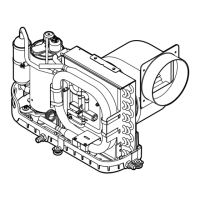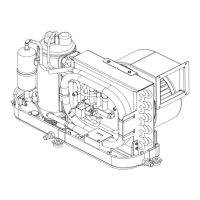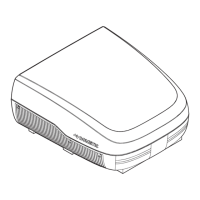Installing and connecting the DC kit DC-Kit2
18
➤ Connect the universal connection cable with connections I2 and I5 of the
charging current distributor ( ECL-102) (fig. 3 1 and 3, page 4).
➤ Connecting the inverter adapter ( inverter adapter).
➤ Attach the outlet panel of the roof air conditioner (FJ1100, FJ1700, FJ2200)
(fig. 6, page 5).
➤ Run the connection cable of remote control RC1 to the inverter and connect
( PP2002).
7.6 Connecting the FL1600, FL2200 Dometic roof air
conditioner
➤ Remove the outlet panel of the roof air conditioner, if necessary also remove the
upper cover (FL1600, FL2200) (fig. 8, page 6).
➤ Join on/off cable for FL1600, FL2200 to the plug connector on the circuit board
(fig. 9, page 7).
I
➤ Join the universal connection cable to the on/off cable of the FL1600, FL2200.
➤ Connect the universal connection cable with connections I2 and I5 of the
charging current distributor ( ECL-102) (fig. 3 1 and 3, fig. 4 ).
➤ Attach the outlet panel of the roof air conditioner (FL1600, FL2200) (fig. 8,
page 6).
➤ Run the connection cable of remote control RC1 to the inverter and connect
( PP2002).
NOTE
Guide the on/off cable carefully past the fan.
DC-Kit2--IO-16s.book Seite 18 Dienstag, 21. März 2017 2:15 14
