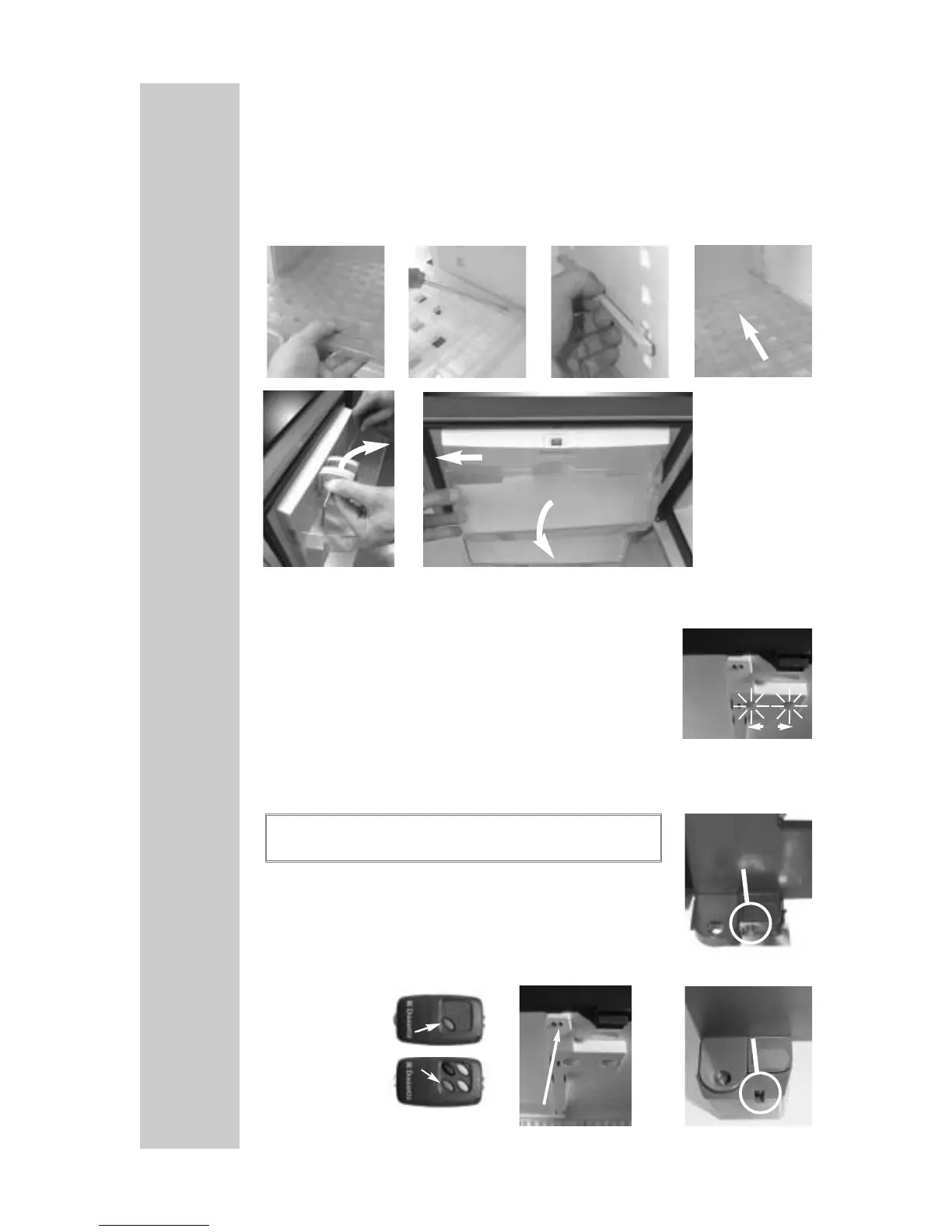12
Interior Light
Automatic Door Control [ADC] (optional)
1. Open the miniBar, check its contents and
- if applicable- stock it up again.
2. Reset the door control sensor by means of an
IR-transmitter (RED-DOT-RESET).
3. Close the miniBar.
5.5
5.6
5.7
Positioning of the Storage Rack and Shelf
Infrared - transmitter
red button =
RED-DOT-RESET
Two LEDs (A) light the cooling compartment whilst
the door is opened.
Two sensors (B) control the LEDs and the (optional)
door control as well.
The LED (A) placed at the bottom edge of the minibar
indicates whether the miniBar door has been opened.
A
A
Infrarot - Sensor
LED
B
A
- Pull out the storage rack until it is blocked.
- Press in the lock of both running rails.
- Remove storage rack and running rails and place it at the desired position.
- After clicking in the the storage rack it is secured against pulling out
completely again.
1
2
