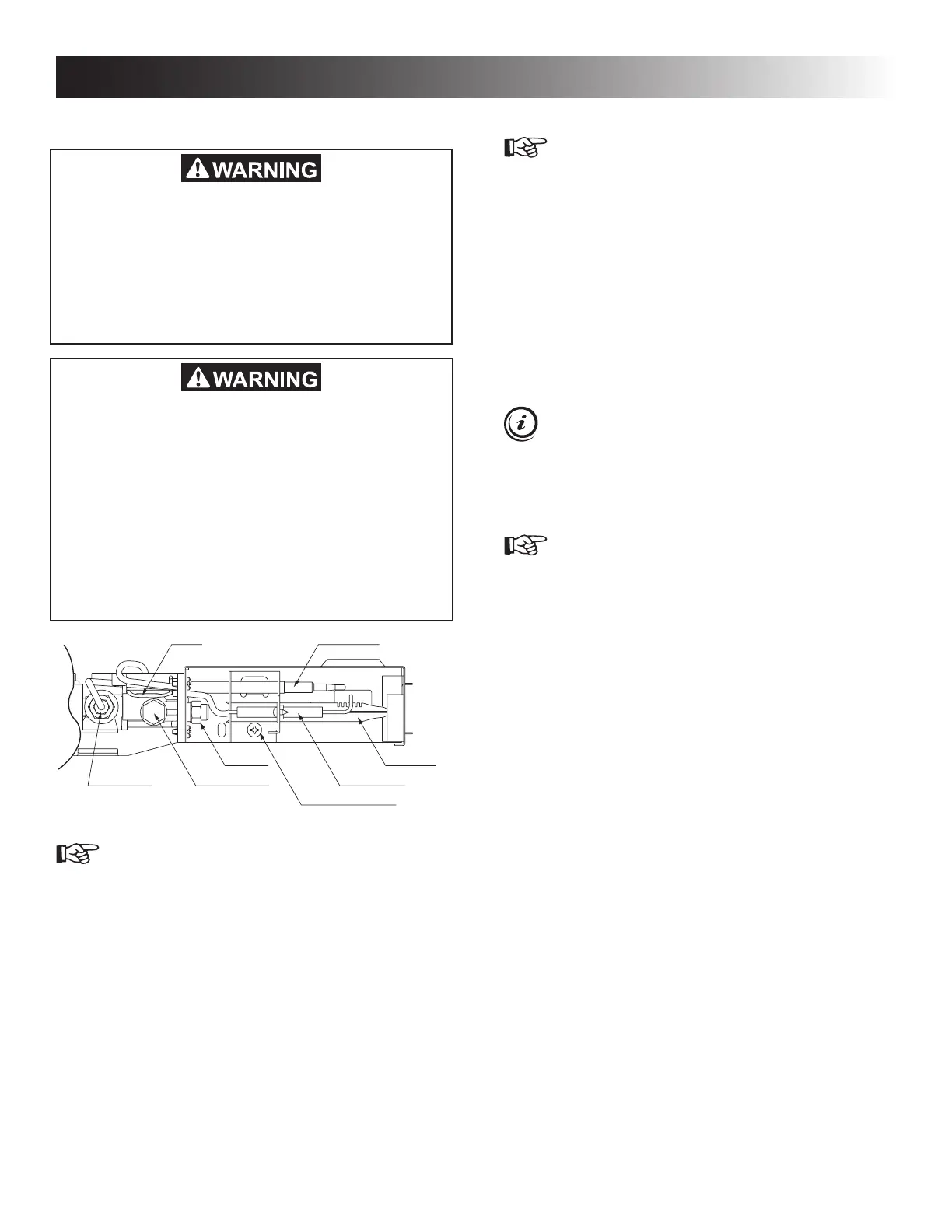6
INSTRUCTIONS FOR USE
FIRE HAZARD. When the RV has not been
used for some time, make sure that the path
between the burner jet and the burner tube
has not been obstructed before lighting the
LP gas burner. Failure to obey this warning
could cause a re resulting in death or seri-
ous injury.
FIRE OR EXPLOSION HAZARD. When refu-
eling or parked near gasoline pumps, make
sure the GAS mode is shut OFF and all LP
gas appliances vented to the outside of the
vehicle are shut OFF. Otherwise, gasoline
fumes from gasoline pumps could come into
contact with an LP gas appliance burner ame
and ignite. Failure to obey this warning could
cause a re or explosion resulting in death or
serious injury.
Pressure test port
Burner jet
Burner tube
Spark electrode
Burner mounting screw
Thermocouple
Spring
Thermocouple
connection
GAS OPERATION
RM2410
1. Before starting the refrigerator, check that all the
manual gas valves are in the ON position. To
start the refrigerator, turn the ON/OFF switch to
the GAS position.
2. Turn the thermostat knob one quarter (1/4) of a
turn from the OFF position.
3. Press Safety button and hold. While holding the
button, press the Piezo igniter button several
times in order to light the burner. This can be
observed through the ame view port.
4. After the ame is lit, continue to hold the Safety
button for 10 seconds. Release the button and
check the ame view port to make sure the burner
does not go out. If the burner goes out, repeat the
lighting procedure.
5. To shut off the refrigerator, turn the ON/OFF
switch to OFF.
RM2510
1. To start the refrigerator, turn the ON/OFF switch
to the GAS position. Lamp is lit.
2. Turn the thermostat knob one quarter (1/4) of a
turn from the OFF position.
3. Press the Safety button and hold.
4. When the lamp stops ashing, hold the Safety
button an additional 15 seconds.
5. Release the Safety button. If the lamp starts to
ash again, repeat the procedure.
6. If ame blows out, the reigniter will automatically
relight the ame.
7. To shut off the refrigerator, turn the ON/OFF
switch to OFF.
After changing an LP tank, or after a long shut off
period, the gas line is likely to be lled with air. You
may have to repeat the lighting procedure several
times to purge the air out of the gas lines.
ELECTRIC OPERATION
1. Check to be sure the power cord is properly con-
nected to the power supply.
2. Turn the ON/OFF switch to the position marked
ELEC for 120 VAC operation.
3. Turn the thermostat knob one quarter (1/4) of a
turn from the OFF position.
4. To shut off the refrigerator, turn the ON/OFF
switch to OFF.
ADJUSTING THE THERMOSTAT
The refrigerator is equipped with a thermostat which can
be adjusted by turning the thermostat knob to MAX (cold-
est cabinet temperature) or OFF (warmest cabinet tem-
perature) to obtain the desired cabinet temperature.
• OFF: In gas operation, the thermostat closes its main
valve and the burner runs continuously at the bypass
rate or pilot. In electric operation, the contacts in the
thermostat are open and the heating element is off.
• MAX: In gas operation, the thermostat allows the burner
to remain on high ame continuously. In electric opera-
tion, the heating element is “ON” continuously.
When the thermostat reaches the set temperature, it will
cut the burner back to bypass or, in electric operation,
shut off the heating element.
