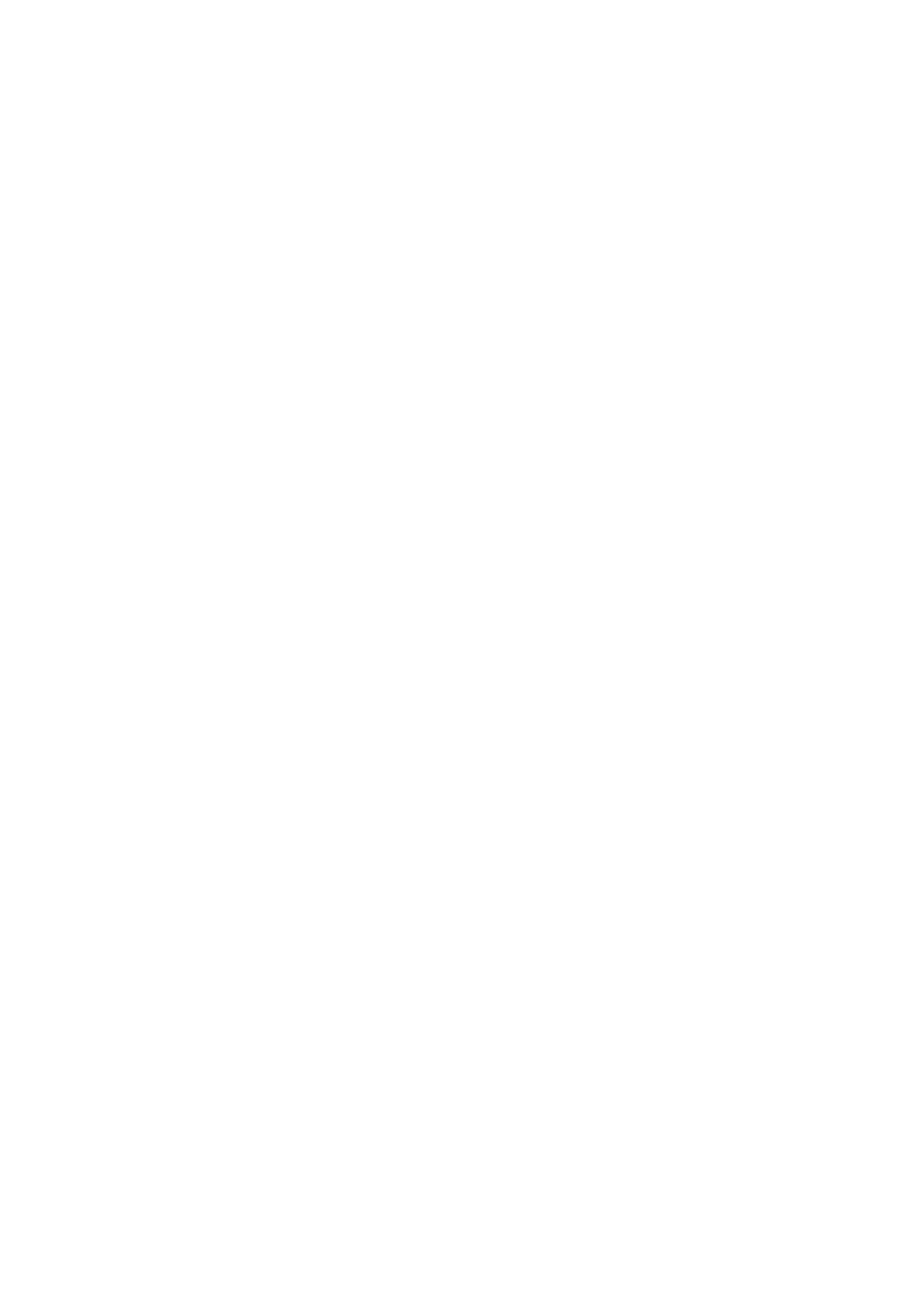OPERATION
3-50 L025317 Issue 5 July 2014
MESSAGE STORE AND FILE MANAGEMENT
Selecting an Existing Message
Note: Where no message is selected for printing, no live message will
be displayed in the Home screen.
• Select the Messages button to open the Message Store.
• Select the required message from the list.
• Choose to Edit, Preview or Send to Print.
Note: Send to Print will revert to the Home screen. The selected
message will then be displayed.
File Manager
Home > Settings > File Manager
File Manager is a useful way of reviewing and organising stored messages,
images and scripts.
Using File Manager it is easy to edit files, create new folders and copy
content between folders.
New Store: Create a new store for messages, images and
scripts.
Note: A new message store can only be
created in the messages folder.
Edit: • Rename
•Copy
•Cut
• Delete
• Details
Paste: Used with the Copy/Cut commands to add files
into folders.