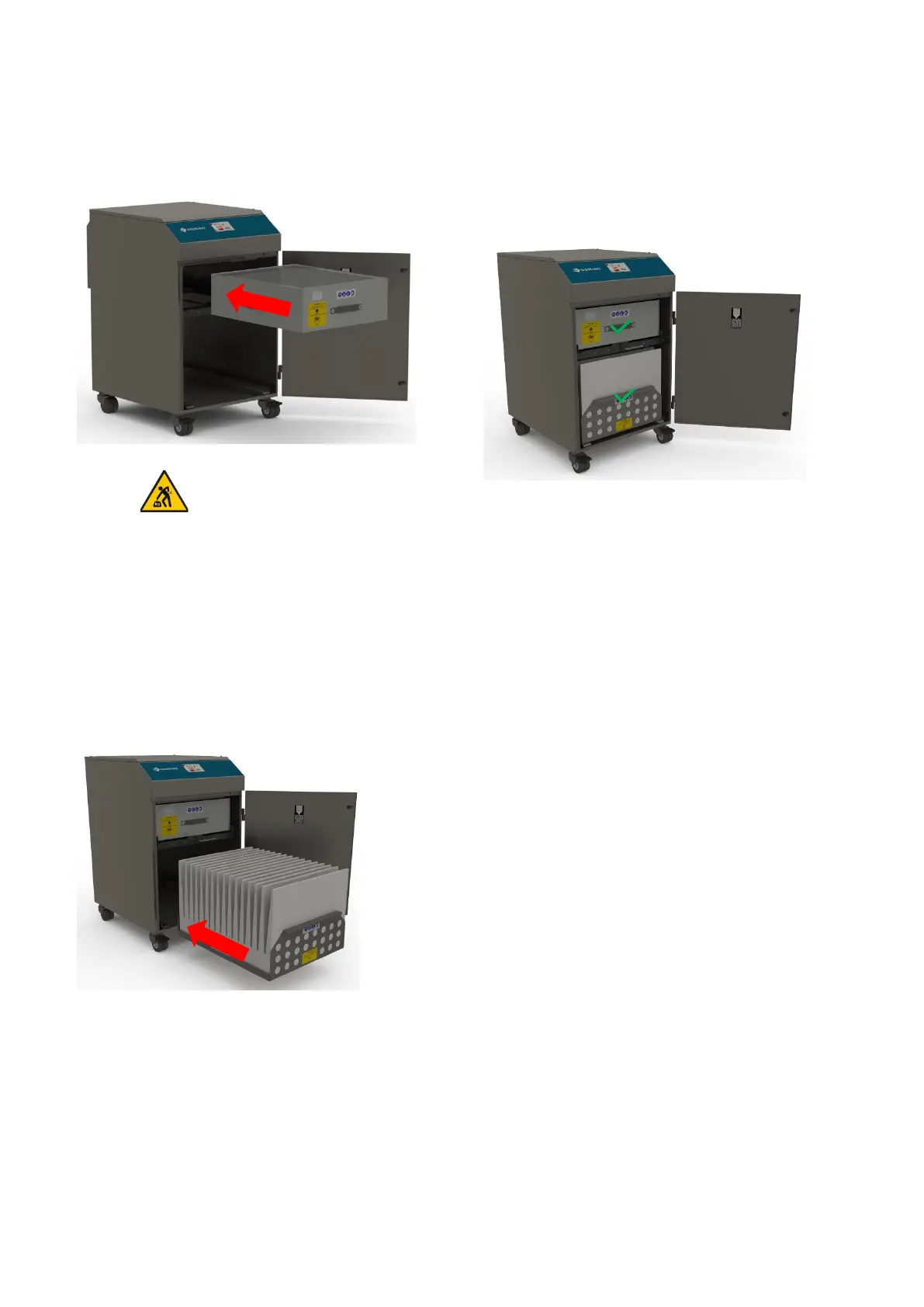EPT076596 Issue 1 – March 2022
12
3. Open the front door and insert the main filter onto the
shelf and lift into place by rotating the cam handle 180
degrees clockwise.
Caution
Due to the weight of the extractor suitable lifting equipment
should be used and with regard to appropriate safety
precautions. (See Appendix for product weight details)
Ensure that 500 mm space is available around any vented
panels on the extractor to ensure adequate airflow.
4. Insert the desired Pre-filter from the options provided by
Domino; F6, F8 or F9.
5. Check the filters are located in their correct position
before closing the door and securing the door latches.
Note: The unit will not operate correctly if the Main filter
has not been secured in place using the internal lever. (As
detailed below)
