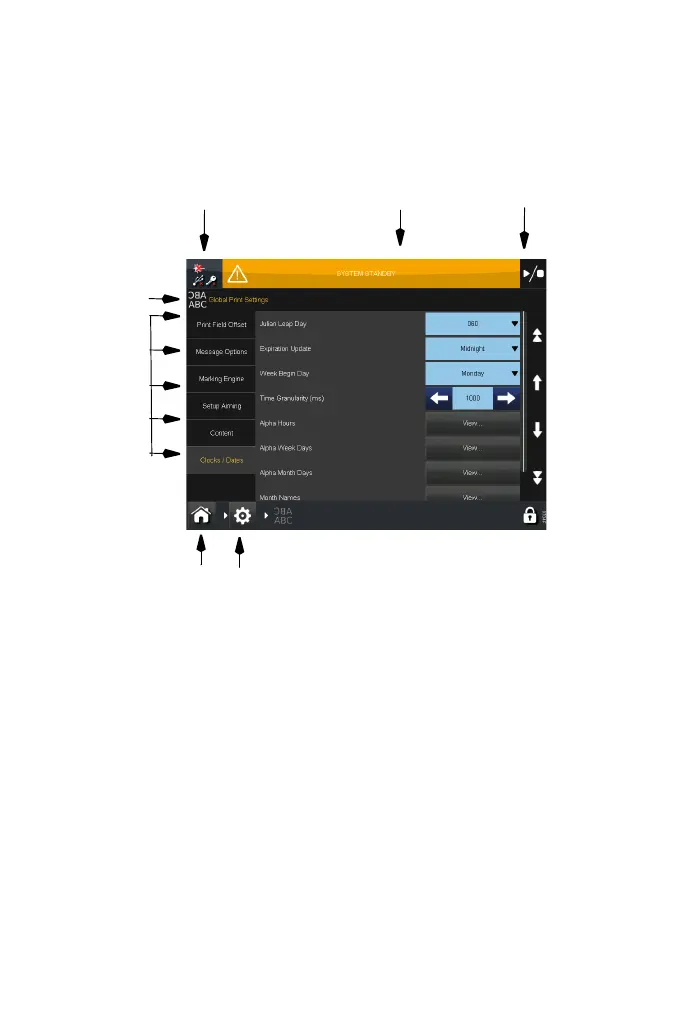37
General Functions
The following illustration shows the Global Print Settings screen and the
various screen areas.
Click long on a button to get a description. Click long on a button of the
Settings area to move this button to the Home screen.
Note: The breadcrumb navigation shows the current location inside
the menu structure. One can switch the user interface level by
clicking on the icons; it is also a quick way to return to the home
screen from any page.
Status Icons Status Bar
Start/Stop Button
Screen
Title
Tabs
Breadcrumb navigation
Scroll By
Page
Scroll By
Line
