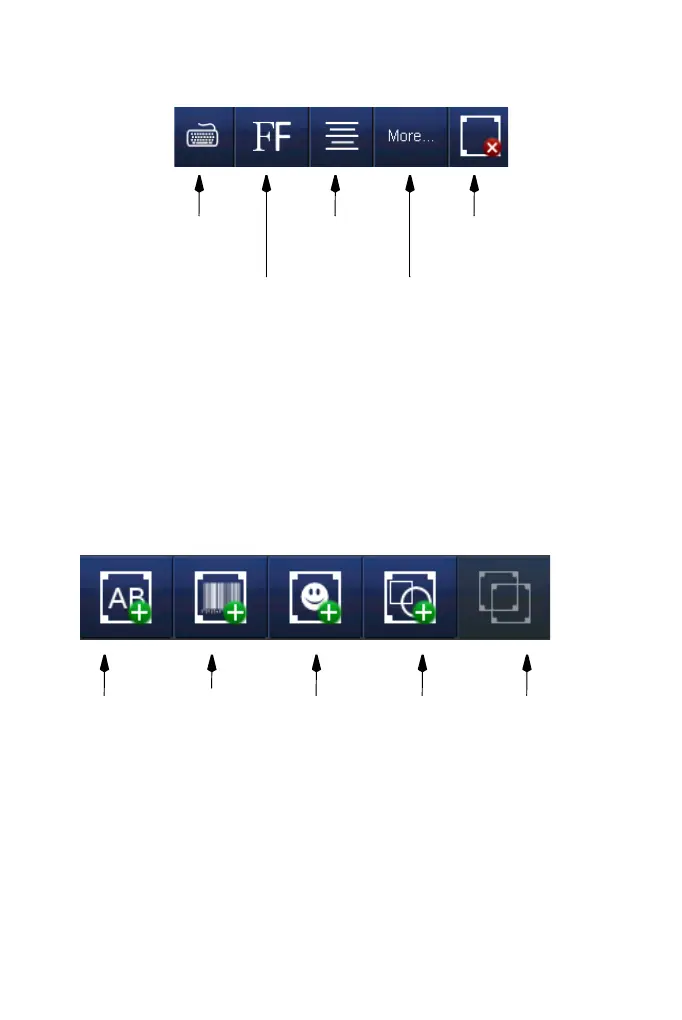49
Edit
Edit Text - Opens the keyboard to edit the text content.
Select Font - Opens the list of available fonts to select a font.
Alignment - Sets the alignment of the object.
Edit Object Properties - Allows editing the properties of the object.
Delete Object - Deletes the selected object.
Add
Edit Text
Select
Font
Alignment
Edit Object
Properties
Delete
Object
Edit menu for a text object.
Text Barcode
(MRC)
Image Arc
Rectangle
Clone Item