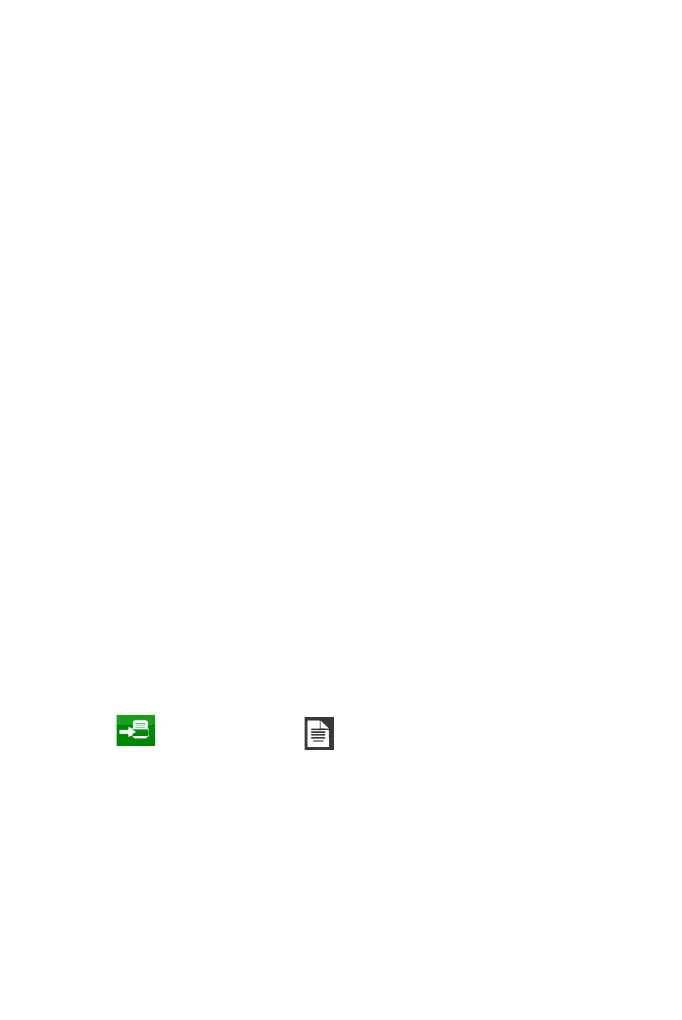44
(8) In the Step Control box, select the option required to activate
the increment:
Print Start
User Input (Rising Edge)- specify the User Input to be used
User Input (Falling Edge)- specify the User Input to be used
(9) In the External Reset box, select None, Mark Enable,
Application Start, Message Load, User input Rising Edge, User
input Falling Edge.
(10) In the Counter Repeat box, enter the number of items to be
marked before the counter increments (default value is ‘1’).
(11) Step Size sets the increment value of the selected counter from
1 to 99999. The default value is ‘1’.
(12) Set the current value in the selected alphanumeric format of the
counter.
(13) Set the start value in the selected alphanumeric format for the
counter. If the start value is larger than the end value the
counter will count backwards.
(14) Set the end value in the selected alphanumeric format of the
counter.
(15) Edit, if required, the Alpha Field String. to be used for the alpha
designators in the counters. All alphanumeric characters are
available for use in this string. The maximum string length is 26
characters. The default string is A to Z (including all characters).
(16) Select an Ending Action: Select None, Disable, User Output or
User output and disable. Select the User Output if activated.
(17) If required, set a Batch Link to another counter when this
counter has it’s end value and select the linked counter from the
drop down list.
(18) Review the entered information and select the green tick icon if
correct or press in the required field to add or change values.
(19) Select the green tick icon to enter the counter into the message.
(20) Activate the message for printing by sending it to the printer
via the File menu .
