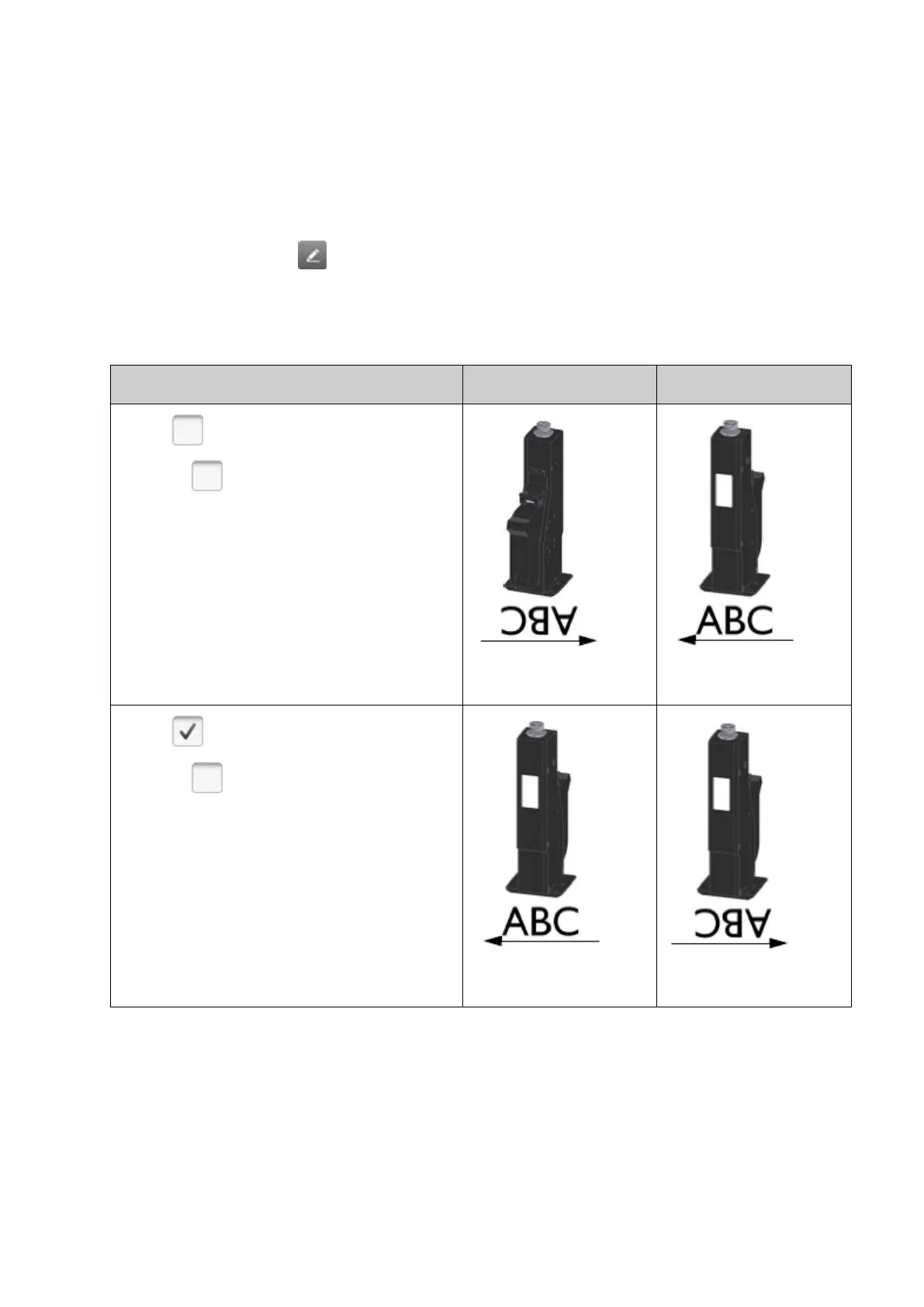To setup a print group:
1. If the print group is active, stop the print group. Select STOP, select the print group and
select Stop.
2. Select Home > Setup > Production line setup > Print group setup.
3.
Select a Print group tab, to choose which print group to setup.
4.
Select the Edit icon:
5.
Select Edit name and set the name of the print group.
6.
Use the Invert and Reverse tick boxes to define the print head orientation/print direction as
illustrated below:
Invert/Reverse Setting Orientation A Orientation B
Invert =
Reverse =
Invert =
Reverse =
INSTALLATION
EPT053091 - Issue 5 - 07 May 2021 66