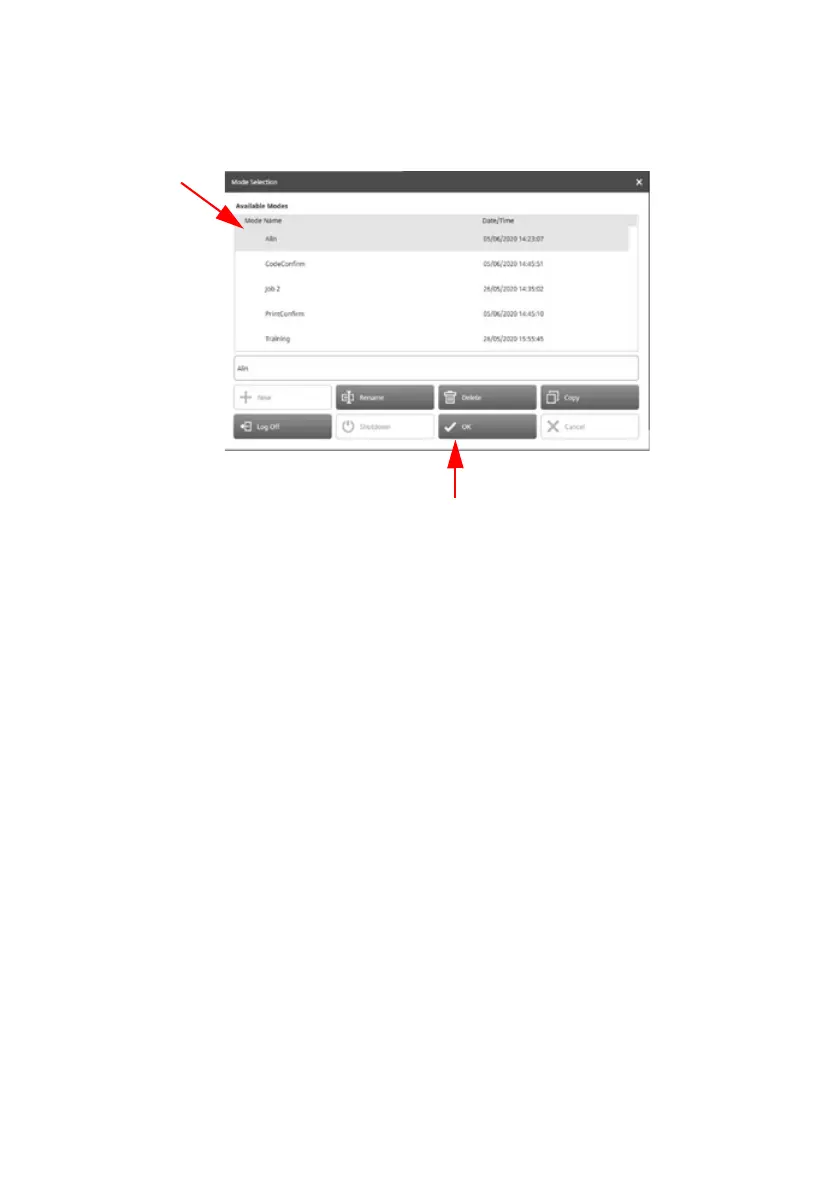14 EPT062879 Issue 3 January 2021
A list of Modes or jobs will be displayed. These would have been previously setup by an
engineer.
(3) Select the Mode that you wish to run, and then select OK. The Mode will be loaded
and the Run screen is then displayed.
Note: The inspection system screen may show as blank after first switch on. This is normal
as the inspection system is waiting to be triggered by a sensor or external source.
(4) Start the production line OR press Play on the start of the I/O control.
Note: The Play or Stop button is only effective if the vision system I/O is connected to the
production line.
