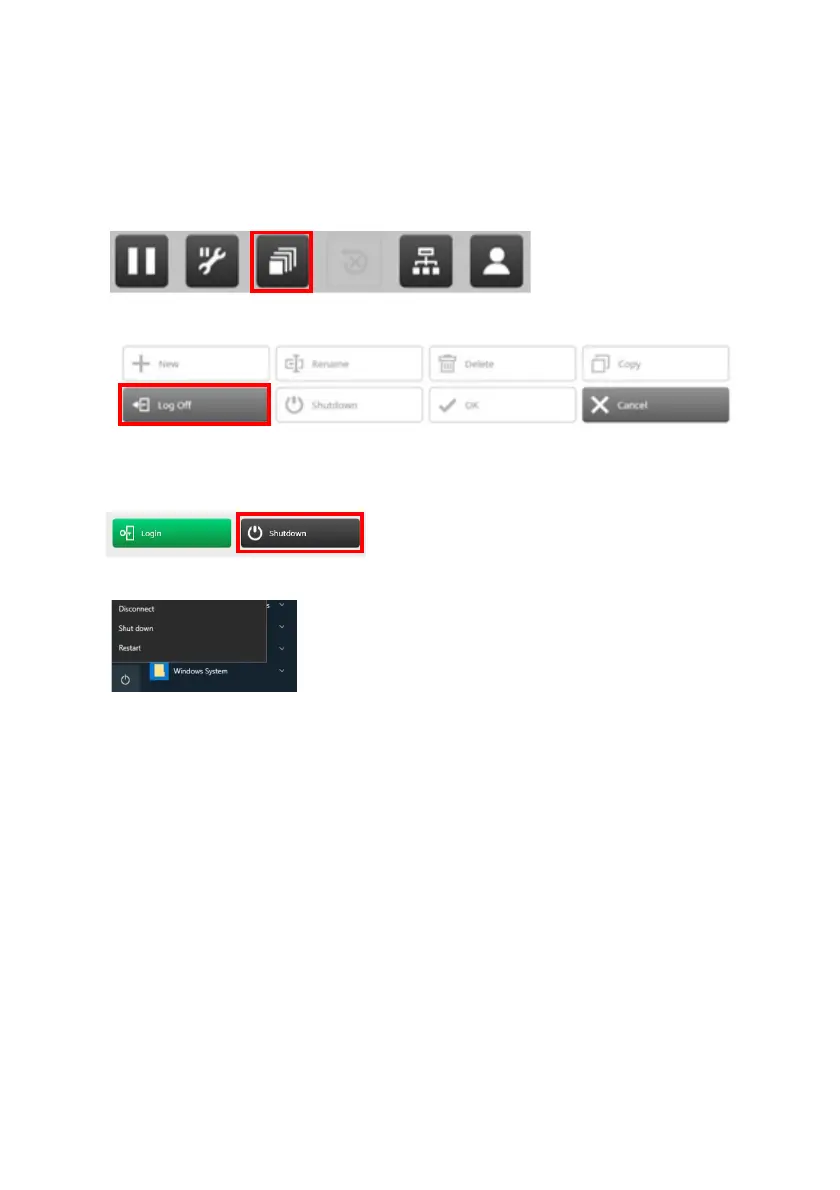EPT062879 Issue 3 January 2021 17
Shut Down
(1) Press the Stop button on the I/O control. This may stop the line depending on
configuration
(2) Press the Mode Selection button.
(3) Select Log Off.
This will allow access to the user log in Window.
(4) Press Shut down. This will close the program.
(5) Perform a normal Windows shut down.
(6) Wait for the screen to go blank. Power can be removed from the system.
