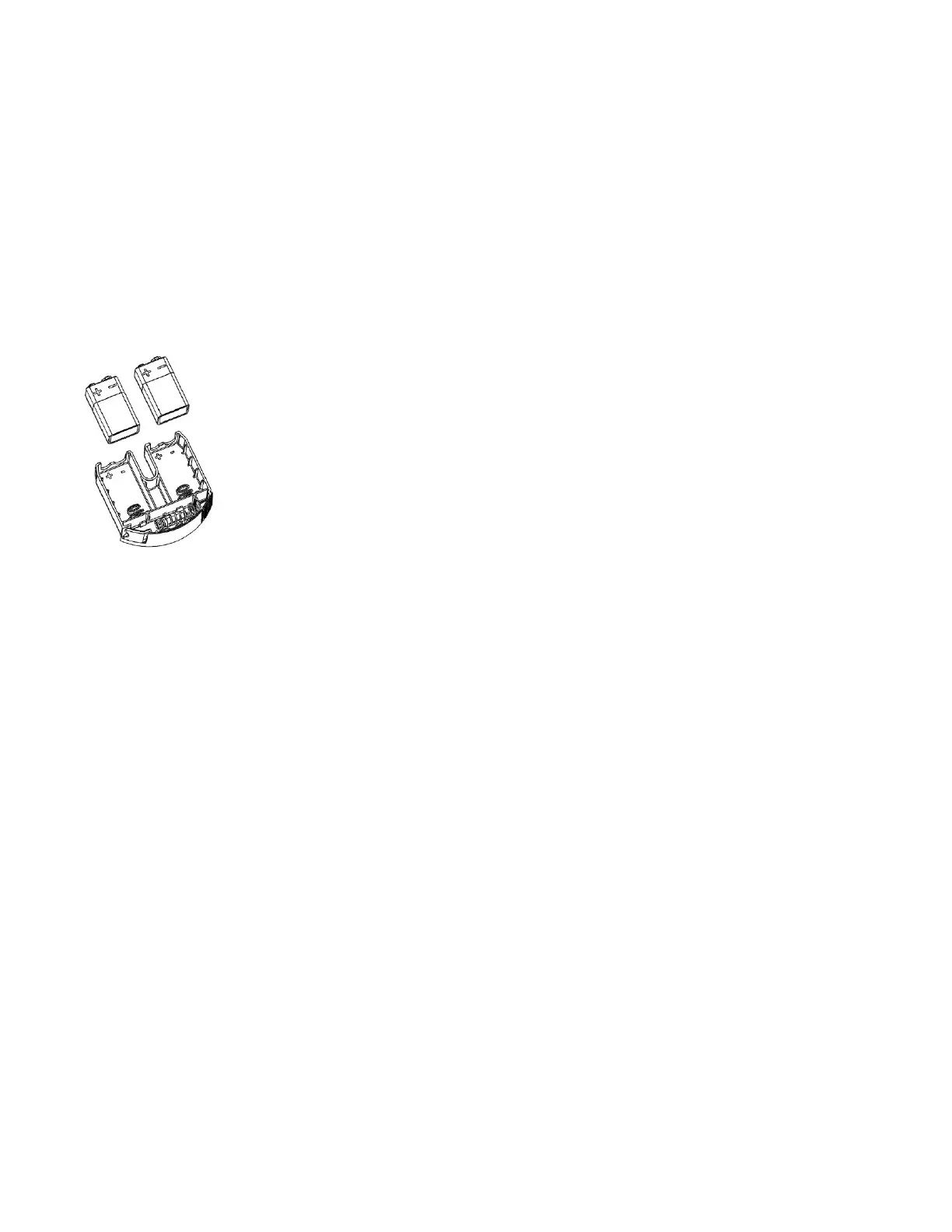dormakaba USA Inc. | Keypad Installation Guide 7033.0320
Battery Access Procedures
The System can be powered multiple ways: AC adapter (see Document #7037.0320), Battery Box (see
Document #7035.0320), and/or battery power from the Keypad.
Only the standard profile Keypad possessed a battery pack for primary power, while a low-profile version uses a
battery backup in case of emergencies.
For standard profile Entries, do the following:
1. Press the button located at the bottom of the battery pack. The spring mechanism will partially eject the
battery pack out of the housing.
2. With the battery pack partially removed, grab the tip of the battery pack and remove it from the Keypad.
For low profile Entries, do the following:
1. If backup (emergency) power is needed, flip up the battery panel on the lower housing, which will release a
battery strap.
2. Connect the 9V battery to the strap and use that power to get into the safe. After the safe door is
opened, disconnect the 9V battery and fold the strap back into the low profile Keypad.
