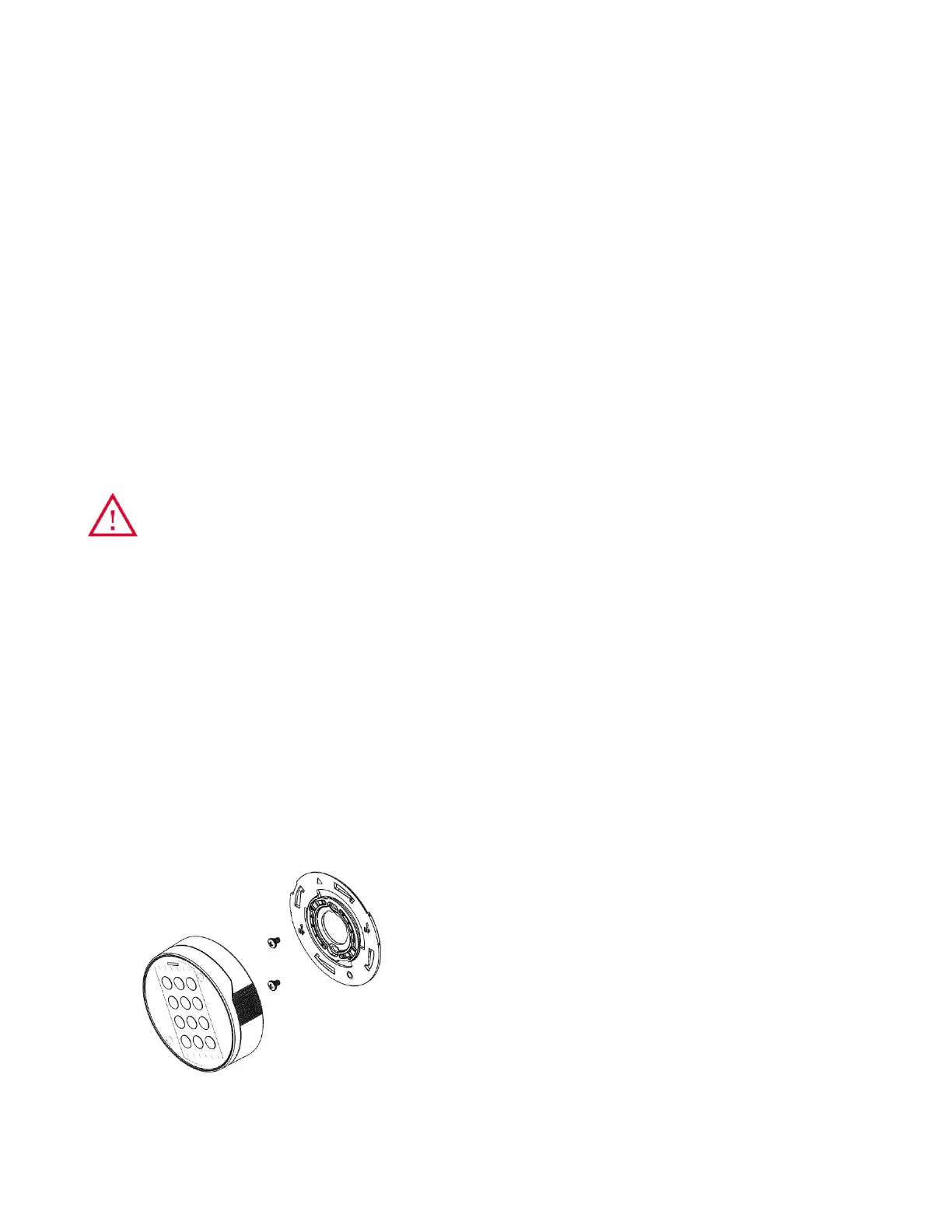dormakaba USA Inc. | Keypad Installation Guide 7033.0320
Introduction
The LA GARD Keypad is the User interface for the entire System. The Keypad comes in two varieties: Display
and non-Display. The Display variant shows messages on screen while the non-Display version requires various
button combinations to carry out specific functions. The Keypad supports up to 5 safe locks at a given time with
the Multiplexer accessory.
Mount an Keypad
Prior to connecting a safe lock to a Keypad, the Keypad must first be mounted to the exterior of the safe door.
Follow these steps to properly mount a Keypad to the safe door:
1. Drill and tap the holes into the outside of the safe wall using the provided drill and tap template. Deburr
the middle hole with a file or rotary tool.
Note: Some safe manufacturers might include these holes at the OEM level.
2. Attach the Keypad base plate onto the safe door using the provided Phillips head screws. The screws
provided come in two variants: Metric M4-07 or US Customary Unit #8-32.
3. If mounting a deadbolt or springbolt, do the following:
Do not use the anti-rotate device during this process, as it will render the safe permanently locked.
a. Run the safe lock cable through the cable holder and place the cable holder over the
corresponding posts of the Keypad body
b. Press the spindle all the way through the bottom of the plastic housing
c. Place the Keypad on the door. Rotate the Keypad 25 degrees clockwise so that it is vertically
aligned. Measure 0.354 inches (9.0 mm) past the edge of the safe door and mark the spindle
with a pen or marker.
d. Remove the Keypad from the safe door and remove the spindle from the Keypad
e. Cut the spindle to the appropriate length as determined from Step c
f. Place the newly cut spindle into the Keypad, once again feeding it through the cable and spindle
holder
g. Run the safe lock cable through the opening in the safe door
h. Place the Keypad over the opening in the grooves of the base plate and rotate it 25 degrees to
the vertical position