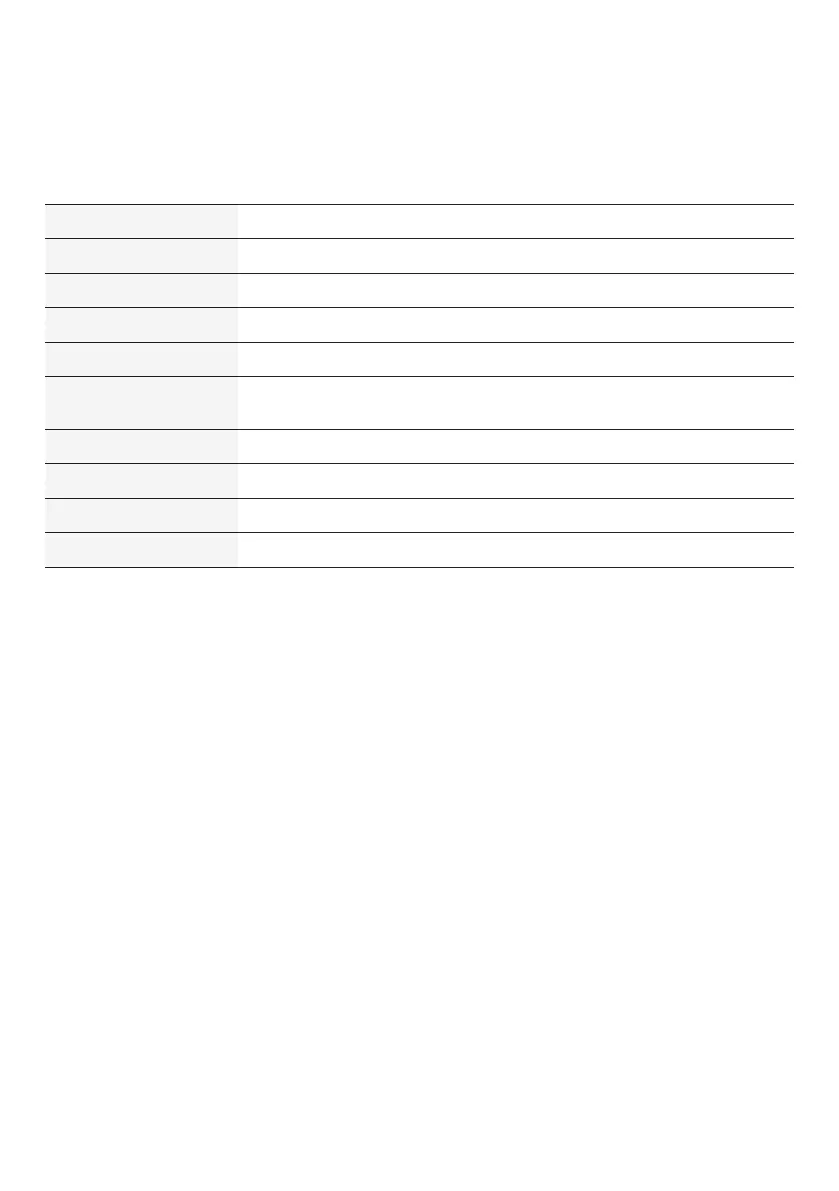6
M Series Capacities
Item Quantity ID Description
General user PIN codes to PIN codes to unlock the lock
Activation PIN code This code option will be used in further developments
Administrator PIN code To enter into the menu and program the lock
SOS PIN code This code option will be used in further developments
Master admin card/fob - Used for lock programming only - does not unlock
the lock
General user card/fob - Cards/fobs to unlock the lock
Temporary card/fob - To grant temporary access to users
SOS card/fob - This card option will be used in further developments
BLE App user - To unlock the lock, share codes and lock logs
Notes
• Temporary PIN codes are shared using the dormakaba app
• Temporary PIN and cards/fobs can’t be used to reset the lock or change administrator PIN
codes
