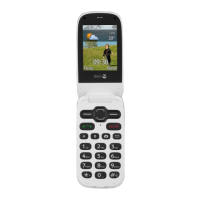Basic navigation
Navigate your phone using the hard keys or the touchscreen.
To scroll move
your nger up
or down on
the touch-
screen.
Confirm
selection.
Access
options
within the
current
screen or
application.
Return to
the Home
screen.
Go back
to the
previous
screen
or close
current
application.
To open, tick or
un-tick options
tap the
item.
Place two ngers on the screen and
pinch them together to zoom out or
spread them apart to zoom in.
Scroll or
select.
Communicate
Special features
•
Follow the instructions in the
Startup guide the rst time you
turn on your phone to get started.
•
Viewing small text or items? Use
the Magnier to zoom in using
the display.
[Select More > Magnier]
•
If needed, get help by pressing
the Assistance button to call your
pre-programmed help contacts.
•
Access the Internet using the
web browser.
[Select World > Internet]
Slide open
and press a
numericalkey repeatedly until the
desired character is shown.
To make a call, enter
the number using the
numerical keys, or
locate in Contacts and
press
.
Select your
favourite
application
for quick
access.
To answer,
slide the
phone open.
Slide closed
and tap the
text eld to
open the
virtualkey-
board and
enter text.
Hold horizontally,
press the
Camerakey
to activate and
press again to
take a picture.
Use +/- as volume control.
Press the
Powerkey
1 to
lock the phone.
Press and hold
to turn on/off or
to unlock.
English version 1.0
!