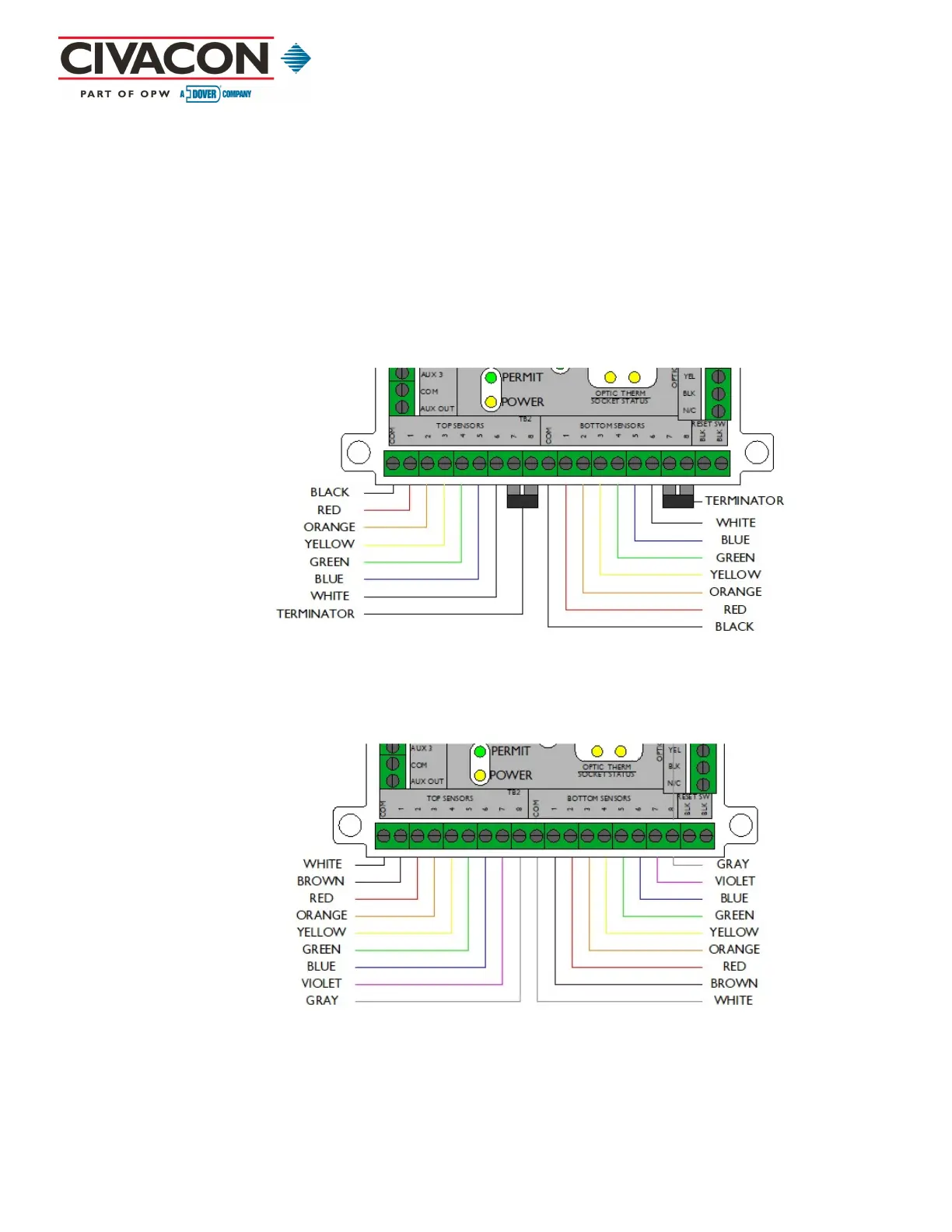9393PrincetonGlendaleRoad
Hamilton,Ohio45011
Revision1.2ROMIII“‐L”&“‐LIQ”Installation&OperationManualPageNo.12of15
7.3 Sensors & OBM
The sensors must be wired according to Figure 3 or 4. The wires from the sensors
should enter the OBM enclosure via the proper access opening (refer to Figure 1).
See the Figure 3 or 4 diagrams for a complete sensor system wiring diagram.
CIVACON has a full color wall chart that is available for the standard ROM III system.
Please contact the factory for a copy. If you are replacing or installing on a truck or
trailer with 6 compartments or less use the 6 compartment wiring in Figure 3. If you
are installing or replacing on a truck or trailer with more than 6 compartments use 8
compartments wiring in Figure 4.
Figure 4: 6 Compartment Wiring
Figure 5: 8 Compartment Wiring
