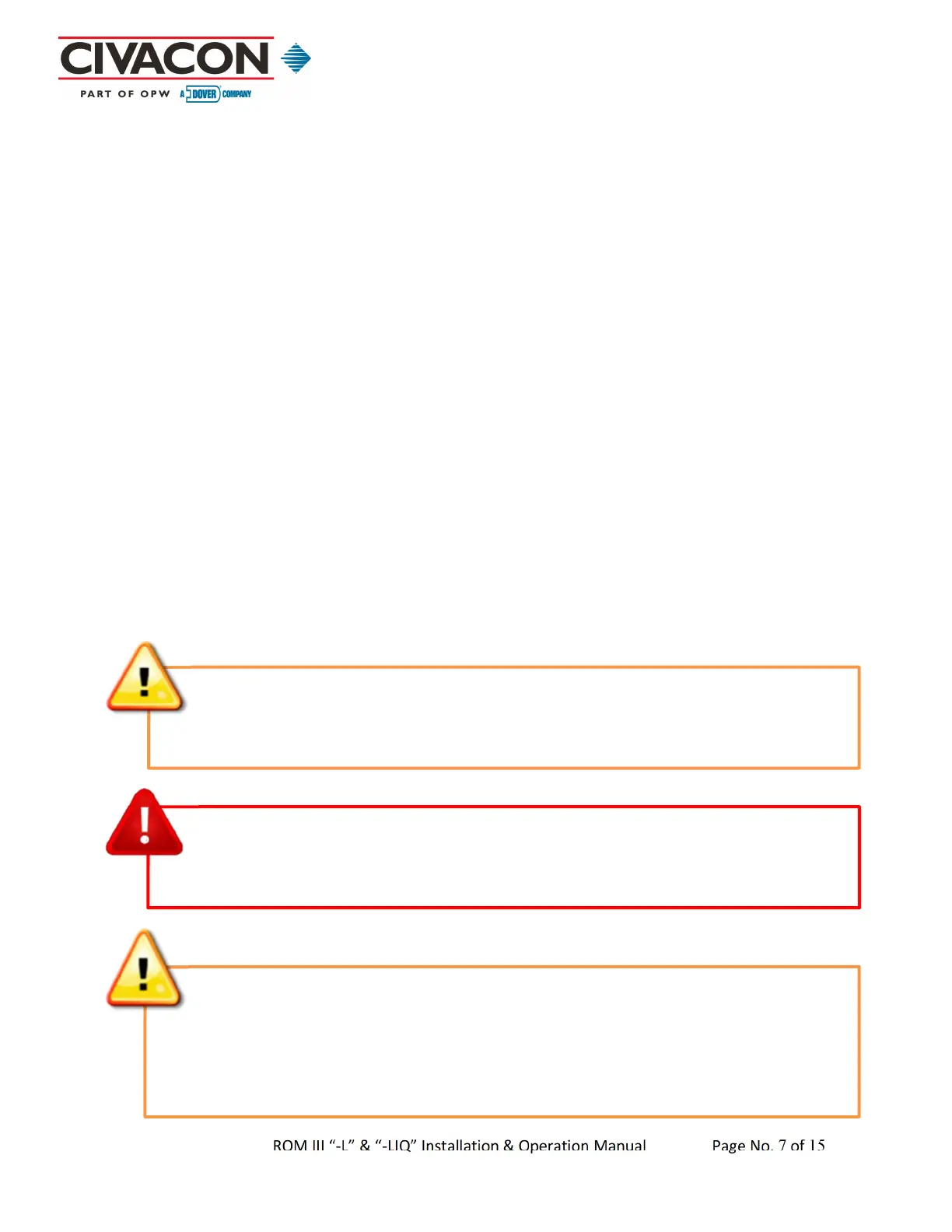9393PrincetonGlendaleRoad
Hamilton,Ohio45011
Revision1.2ROMIII“‐L”&“‐LIQ”Installation&OperationManualPageNo.7of15
5. The Reset Switch
If using retain sensors you will need a reset switch. If this option is ordered the reset switch
will come installed. The reset switch is to reset the 40-minute timer.
6. Mounting Instructions
6.1 Housing Mounting Instructions
The CIVACON Onboard Monitor has four (4) flanges with holes, at the base of its cast
aluminum housing, used for mounting the enclosure. These are provided so that it may be
securely bolted to a grounded metal portion of the trailer that will provide an excellent
physical support to the monitor. Locate the monitor in an area that is visible to the operator
near the sockets and bottom loading adapters. The holes on the enclosure are 5/16 inch
diameter. Refer to Figure 1 & 2 for dimensional mounting information. Mounting dimensions
are given in inches. To protect the electronics in the housing, keep the monitor lid on the
enclosure until you are ready to wire the monitor. The housing provides seven (7) ½" NPT
access holes (refer to Figure 1 & 2). These holes provide for easy wiring access to the
desired locations of the monitor. The three (3) holes on the right side of the monitor are
used for wiring to the sockets and reset switch. The two (2) located on the left side of the
monitor are used for wiring the 12/24 volt power and auxiliaries. The holes along the bottom
are used for the overfill (top) and retain (bottom) sensors. Any holes that are not used
should be properly sealed with pipe plugs, provided with the enclosure. Once the housing is
installed, you are ready to remove the cover frame, gasket, and window; and begin the wiring
procedure.
There is only one NPT hole provided to bring the NON-intrinsically safe power wiring
into the enclosure. The remaining six (6) NPT holes are used for intrinsically safe
signals and wiring. This convention MUST be complied with!
DO NO
open when an explosive atmosphere is present
DO NOT connect a battery charger or other pulsed power supply to this monitor as this
may permanently damage the monitor
DO NOT perform any welding on the tanker when power is applied to this monitor, as
welding on the tanker with the monitor power on may permanently damage the monitor
DO Read through this manual before installing any equipment, both for your safety and
that of your customer.
THE MONITOR’S MOUNTING LOCATION IS CLASSIFIED FOR USE IN A
CLASS I, DIV. 2, GROUP C & D / Zone 1 IIB HAZARDOUS LOCATION
OR SAFE AREA.
