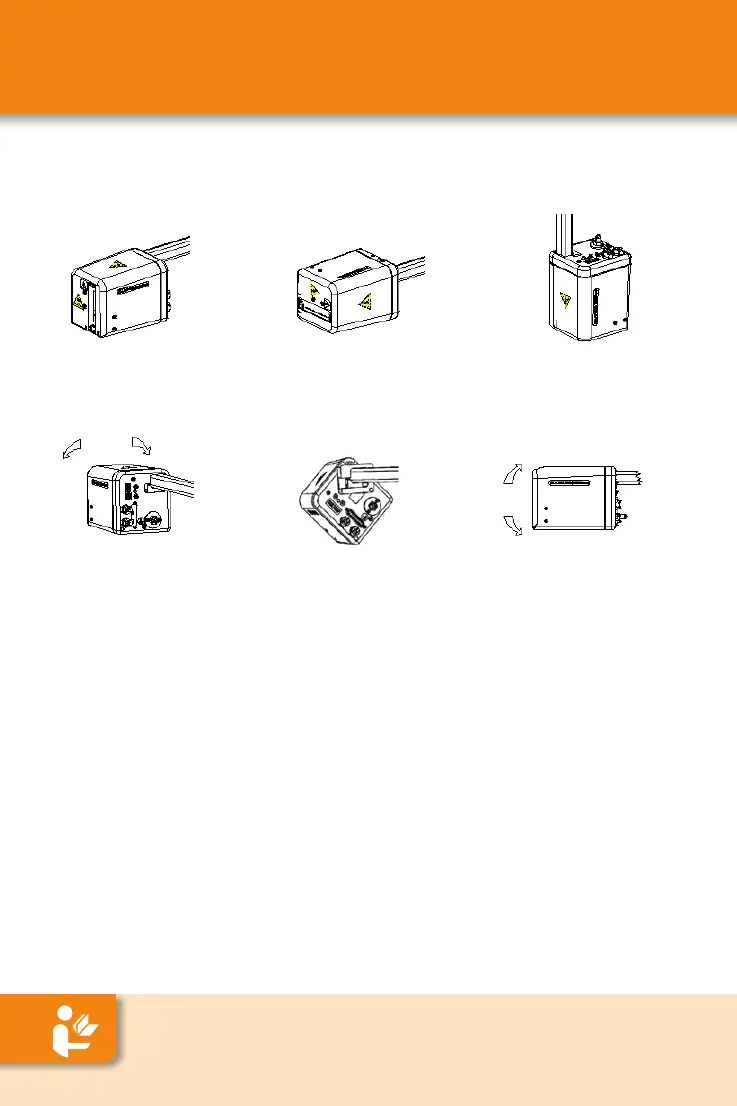Safety - Installation
Instructionmanual
10
■ Determine jetting position
Positionthejetarraynofurtherthan4,7mm(0.188")fromthe
producttobeprinted.
Afterinstallingtheprinter,setsoftwareparametersasneeded:
• VerticalJetting:Nochanges
• HorizontalJetting:MachineSetupMenu/PrintheadSettings/
PHOrientation/Horizontal
• DownJetting:MachineSetupMenu/PrintheadSettings/PH
Orientation/Down
• 45°Slant:MachineSetupMenu/PrintheadSettings/PH
Orientation/Custom4
• Tilt,Rotation:MachineSetupMenu/PrintheadSettings/PH
Orientation/Custom1-3
MachineSetupMenu/PrintheadVacuumSettings/Custom
VacuumforCustom1-3PHOrientations
VerticalJetting
Tilt
CCWCW
HorizontalJetting
45°Slant
DownJetting
Rotation
