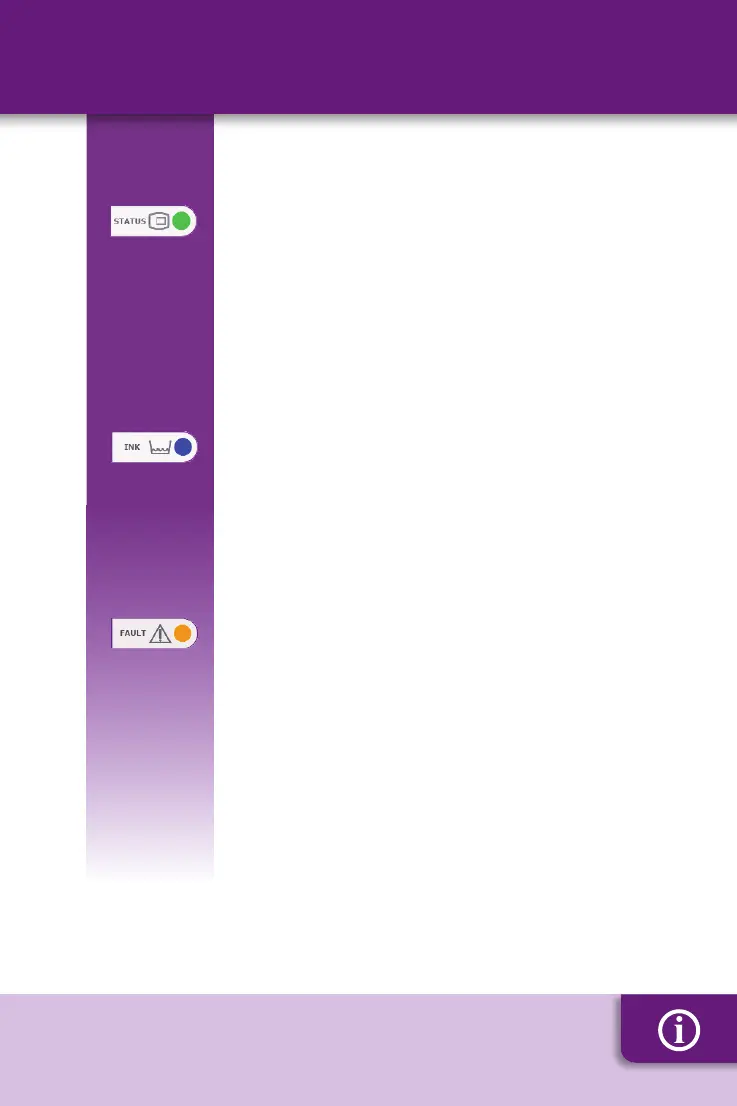Instructionmanual
Troubleshooting Information
31
STATUS(green)
Indicateswhetherconditionsaremetfor
printing.
On Online
Off Powerisoff
Blinking Warminguporcoolingdown(fastblinking)
Ofine/Ready(slowblinking)
INK(blue)
Indicateswhentheprinterneedsink.
On Addinkbottle
Blinking Addinkbottleimmediately
Off InkOK
FAULT(amber)
Indicateswhentheprinterneedsattention.
On Warning
Blinking Error(printingtypicallystops)
Off Noerrorsorwarnings
LED indicators on user interface module
