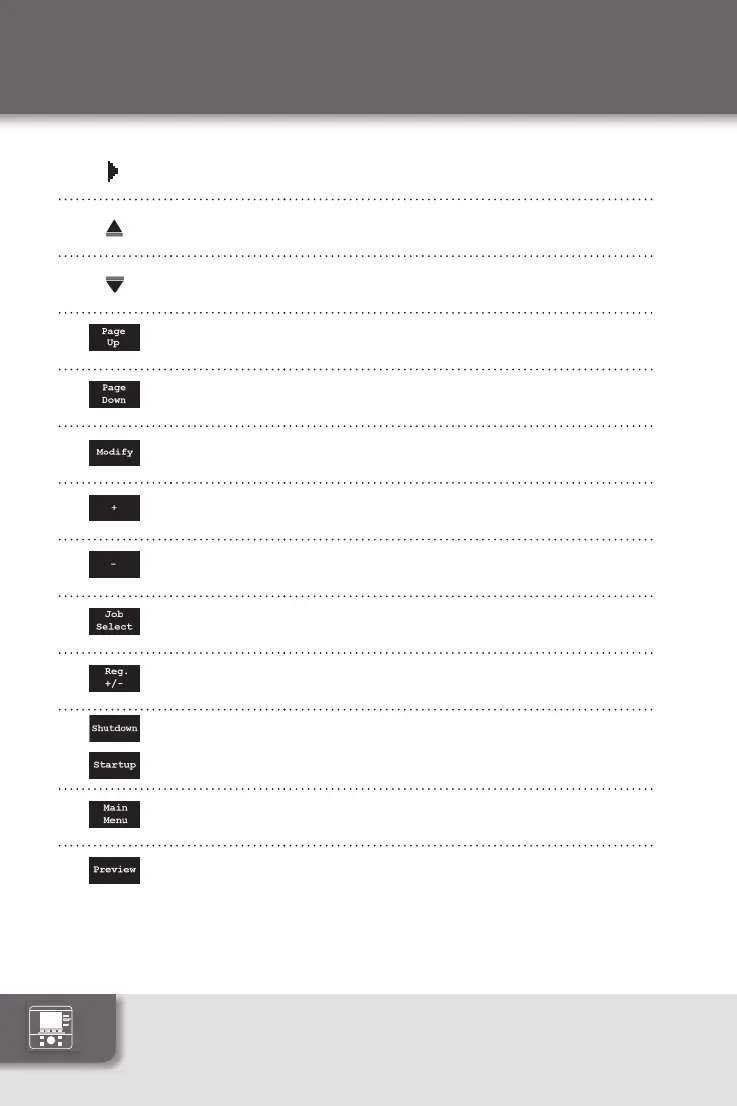Instructionmanual
How to navigate
14
Pointer
Indicateswhicheldonthedisplayisselected;
usearrowkeystomove.
Up-Arrow
Indicatesadditionaloptionslistedondisplay
aboveoptionslisted.
Down-Arrow
Indicatesadditionaloptionslistedondisplay
aboveoptionslisted.
PageUp
Usedtodisplaythepreviousportionofthemenu
orlist.
PageDown
Usedtodisplaythenextportionofthemenuor
list.
Modify
Usedtochangethenumericalvalueofthe
selectedparameter.
Plus
Plus(F1key)willincreaseavalueorscroll
throughoptions.
Minus
Minus(F2key)willdecreaseavalueorscroll
throughoptions.
JobSelect (F1)Initiatesjobselection.
Registration
(F2)Usedtoadjustthelocationoftheprinted
imageonthepackage.
Shutdownor
Startup
(F3)Initiatesshutdownorstartupoftheink
deliverymodule,inklines,andprintheadheaters.
MainMenu
(F4)Usedtoenterdatabasemanagement,
machinediagnostics,andmachinesetupmenus.
Preview
Usedtoviewanimageonthedisplaybefore
printing.
